Lincoln Aviator: Entertainment / Bluetooth Stereo or USB
Bluetooth Stereo and USB allow you to access media that you store on your Bluetooth device or USB device such as music, audio books or podcasts.
The following buttons are available for Bluetooth and USB:
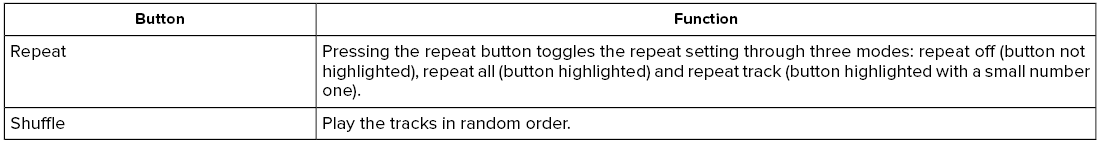
You can use the forward, reverse, pause or play buttons to control the audio playback. To get more information about the currently playing track, press the cover art or Info button.
For some devices, SYNC 3 is able to provide 30-second skip buttons when you listen to audio books or podcasts. These buttons allow you to skip forward or backward within a track.
While playing audio from a USB device you can look for certain music by selecting the following:
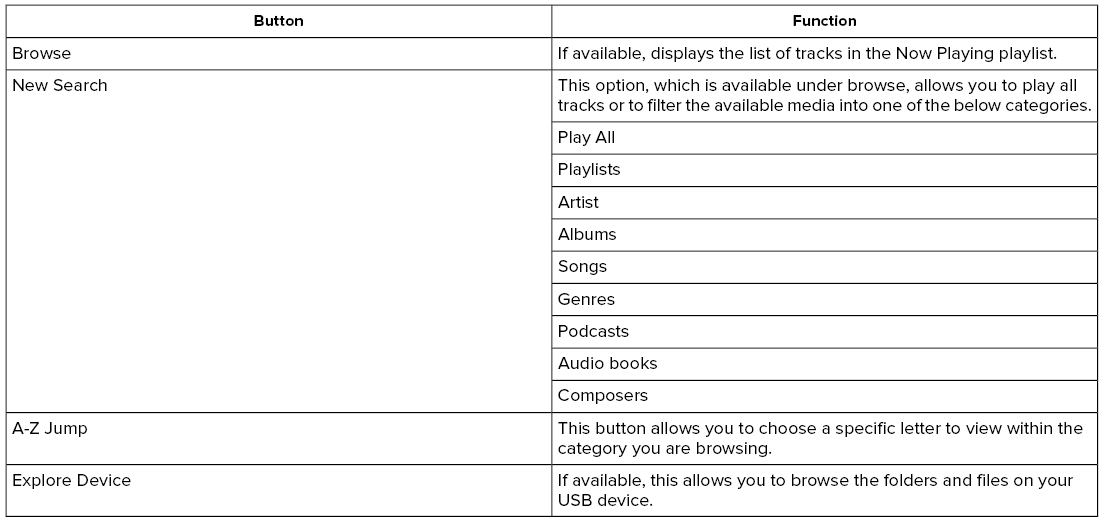
 CD (If Equipped)
CD (If Equipped)
Once you select this option, the system
returns you to the main audio screen.
The current audio information appears on
the screen.
The following buttons are also available:
You can use the forward, reverse, pause or
play buttons to control the audio playback...
 USB Ports
USB Ports
The USB ports are in the center console or
behind a small access door in the instrument
panel.
This feature allows you to plug in USB media
devices, memory sticks, flash drives or thumb
drives, and charge devices if they support
this feature...
Other information:
Lincoln Aviator 2020-2026 Service Manual: General Procedures - Front Door Alignment
Adjustment NOTE: Removal steps in this procedure may contain installation details. NOTE: LH side shown, RH side similar. All alignments Open the door. Remove the bolts and the striker assembly...
Lincoln Aviator 2020-2026 Owners Manual: Using Apps on an iOS Device
Select the apps option on the feature bar. If your device is connected via USB, switch Apple CarPlay off. Connect your device to a USB port or pair and connect using Bluetooth. If prompted to enable CarPlay, select Disable. Start the apps on your device that you want to use through SYNC...
Categories
- Manuals Home
- Lincoln Aviator Owners Manual
- Lincoln Aviator Service Manual
- Disabling Auto-Start-Stop
- Garage Door Opener
- Locking and Unlocking
- New on site
- Most important about car
Locking and Unlocking the Doors from Inside

Locking the Doors
Press the lock switch on the door interior trim panel. The doors can no longer be released using the exterior door handle switches and the luggage compartment locks.
