Lincoln Aviator 2020-2026 Owners Manual / Doors and Locks / Locking and Unlocking / Locking and Unlocking the Doors from Inside
Lincoln Aviator: Locking and Unlocking / Locking and Unlocking the Doors from Inside
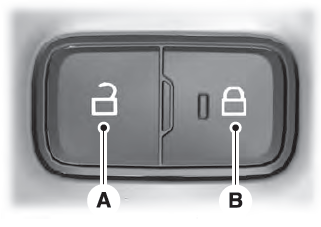
- Unlock.
- Lock.
Locking the Doors
Press the lock switch on the door interior trim panel. The doors can no longer be released using the exterior door handle switches and the luggage compartment locks.
Unlocking the Doors
Press the unlock switch on the door interior trim panel. The doors can then be released using the exterior door handle switches.
 Remote Control
Remote Control
You can use the remote control at any time.
When you press the lock button on the
remote control, all exterior door handle
switches do not release the doors...
 Locking the Doors from the Luggage Compartment
Locking the Doors from the Luggage Compartment
Press the lock switch on the liftgate on the
left-hand side. The doors can no longer be
released using the exterior door handle
switches and the luggage compartment
locks...
Other information:
Lincoln Aviator 2020-2026 Service Manual: Removal and Installation - Second Row Single Seat Backrest Cover
Special Tool(s) / General Equipment Interior Trim Remover Removal NOTE: LH (left hand) shown, RH (right hand) similar. Remove the second row seat. Refer to: Second Row Seat (501-10B Second Row Seats, Removal and Installation)...
Lincoln Aviator 2020-2026 Owners Manual: Personal Safety System™
This system provides an improved overall level of frontal crash protection to front seat occupants and is designed to help further reduce the risk of airbag-related injuries. The system analyzes different occupant conditions and crash severity before activating the appropriate safety devices to help better protect occupants in a variety of frontal crash situations...
Categories
- Manuals Home
- Lincoln Aviator Owners Manual
- Lincoln Aviator Service Manual
- Body and Paint
- Resetting the System
- Configuring The Head Up Display
- New on site
- Most important about car
Children and Airbags
WARNING: Airbags can kill or injure a child in a child restraint. Never place a rear-facing child restraint in front of an active airbag. If you must use a forward-facing child restraint in the front seat, move the seat upon which the child restraint is installed all the way back.

Copyright © 2026 www.liaviator2.com
