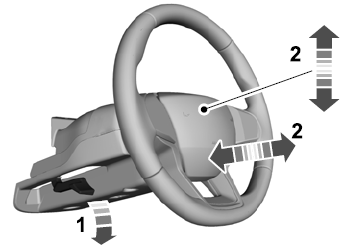Lincoln Aviator: General Information / Information Display Controls

Note: The controls change when you enter a submenu.
 Move the selector switch up to
enter the navigation submenu.
Move the selector switch up to
enter the navigation submenu.
 Move the selector switch down to
enter the settings submenu.
Move the selector switch down to
enter the settings submenu.
 Move the selector switch to the
right to enter the mode phone
submenu.
Move the selector switch to the
right to enter the mode phone
submenu.
 Move the selector switch to the
left
to enter the media submenu.
Move the selector switch to the
left
to enter the media submenu.
 Press the folder button to
scroll
through information on demand
display screens.
Press the folder button to
scroll
through information on demand
display screens.
Menu Controls
The following controls are only available once you enter a submenu:

Use the selector switch to toggle up and down.
 Press the home button to exit a
submenu.
Press the home button to exit a
submenu.
 Move the selector switch to the
left
to exit a submenu.
Move the selector switch to the
left
to exit a submenu.
 Move the selector switch to the
right to choose and confirm
settings or messages.
Move the selector switch to the
right to choose and confirm
settings or messages.
 General Information
General Information
WARNING: Driving while distracted
can result in loss of vehicle control, crash
and injury. We strongly recommend that
you use extreme caution when using any
device that may take your focus off the
road...
 Menu
Menu
This icon shows the features on
or
off status. A check in the box
indicates the feature is on, and
unchecked indicates the feature is off.
Note: Some menu items are regional specific
or optional and may appear slightly different
or not at all...
Other information:
Lincoln Aviator 2020-2026 Owners Manual: Tire Pressure Monitoring System Sensors - Vehicles With: 433 MHz Sensors
Argentina Brazil Djibouti European Union EU Ghana Jordan Mauritania Mexico Moldova Morocco Nigeria Oman Pakistan Paraguay NR: 2018-06-I-000224 Philippines Russia Serbia Singapore South Africa South Korea R-CRM-SRD-AG2SM4 Taiwan Ukraine United Arab Emirates (U...
Lincoln Aviator 2020-2026 Service Manual: Removal - Engine Block Skirt Stiffener
Special Tool(s) / General Equipment 205-153 (T80T-4000-W) Handle 303-1246Engine Spreader BarTKIT-2006UF-FLMTKIT-2006UF-ROW 303-1247VCT Spark Plug Tube Seal Remover and InstallerTKIT-2006UF-FLMTKIT-2006UF-ROW 303-1634Lift Eyes (2)TKIT-2014D-ROW3TKIT-2014D-FL_ROW 303-409 (T92C-6700-CH) Remover, Crankshaft SealTKIT-1992-FH/FMH/FLMHTKIT-1993-LMH/MH Floor Crane Mounting Stand Plastic Scraper Flat-Bladed Screwdriver Materials Name Specification Motorcraft® Silicone Gasket RemoverZC-30-A - Motorcraft® Metal Surface Prep WipesZC-31-B - Motorcraft® Metal Brake Parts CleanerPM-4-A, PM-4-B - NOTICE: During engine repair procedures, cleanliness is extremely important...
Categories
- Manuals Home
- Lincoln Aviator Owners Manual
- Lincoln Aviator Service Manual
- Description and Operation - Jacking and Lifting
- Wireless Accessory Charger (If Equipped)
- Description and Operation - Body and Frame
- New on site
- Most important about car
Adjusting the Steering Wheel - Vehicles With: Manual Adjustable Steering Column
WARNING: Do not adjust the steering wheel when your vehicle is moving.
Note: Make sure that you are sitting in the correct position.
Unlock the steering column. Adjust the steering wheel to the desired position.