Lincoln Aviator: Entertainment / Sources
Press this button to select the source of media you want to listen to.
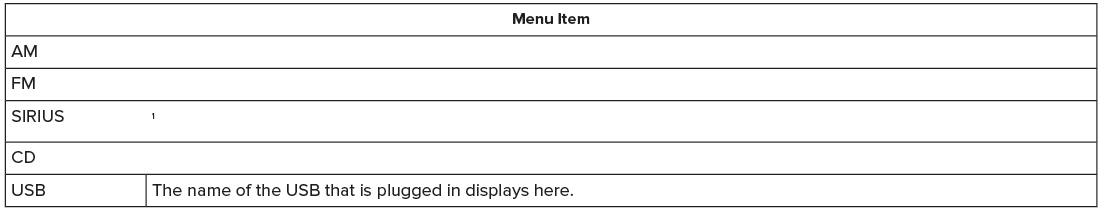
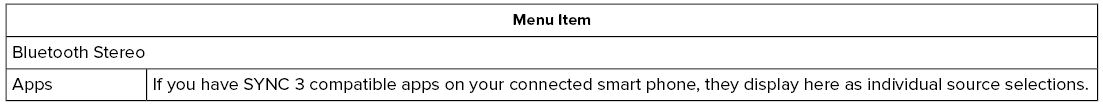
 Entertainment
Entertainment
Audio source. Select to choose a
different audio source.
Presets. Swipe left to view more
presets.
You can access these options using the
touchscreen or voice commands...
 AM/FM Radio
AM/FM Radio
Tuning a Station
You can use the tune or seek controls on the
radio bezel to select a station.
To tune a station using the touchscreen,
select:
A pop up appears, allowing you to type in
the frequency of a station...
Other information:
Lincoln Aviator 2020-2026 Owners Manual: Fuel Quality
Choosing the Right Fuel Your vehicle is designed to operate on regular unleaded gasoline with a minimum pump (R+M)/2 octane rating of 87. Some fuel stations, particularly those in high altitude areas, offer fuels posted as regular unleaded gasoline with an octane rating below 87...
Lincoln Aviator 2020-2026 Service Manual: Removal and Installation - Front Stabilizer Bar
Removal NOTICE: Suspension fasteners are critical parts that affect the performance of vital components and systems. Failure of these fasteners may result in major service expense. Use the same or equivalent parts if replacement is necessary. Do not use a replacement part of lesser quality or substitute design...
Categories
- Manuals Home
- Lincoln Aviator Owners Manual
- Lincoln Aviator Service Manual
- USB Port and Power Point Locations
- Resetting the System
- Drive Modes
- New on site
- Most important about car
Activating Intelligent Access
The intelligent access key must be within 3 ft (1 m) of the door or luggage compartment you intend to lock or unlock.
At a Door
Electronic door handles are on each door. Gently depress the switch inside the exterior door handle to unlock and open the door. An unlock symbol illuminates on the door window trim indicating your vehicle is unlocked.
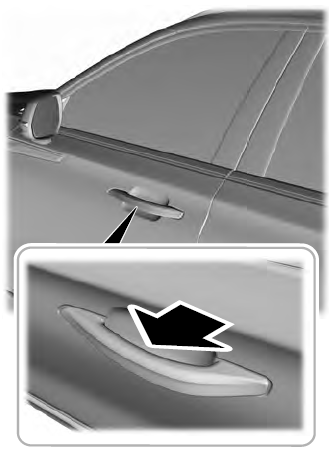
Copyright © 2026 www.liaviator2.com
