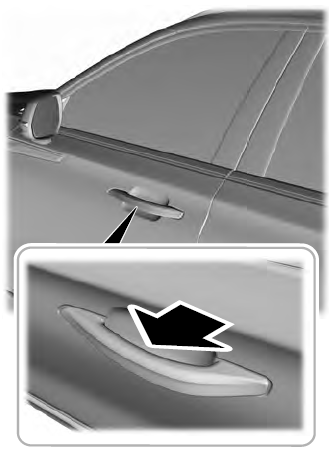Lincoln Aviator: Head Up Display (If Equipped) / Configuring The Head Up Display
You can control the system's options through the information display by using the 4-way toggle on the right-hand side of your steering wheel. You can adjust the display according to your height to make viewing the content easier. You can also adjust what content displays and the brightness of the content. The system's options appear in the instrument cluster while the updates happen in the HUD.
Note: If HUD On is unchecked, other options of the system are hidden.
Note: The HUD menu automatically closes after a certain period of inactivity.
Note: The HUD image brightness automatically adjusts to the brightness of the ambient environment. You have the ability to adjust the brightness further according to your preference.
Note: In some instances, sunlight can cause some reflections in and around the HUD image.
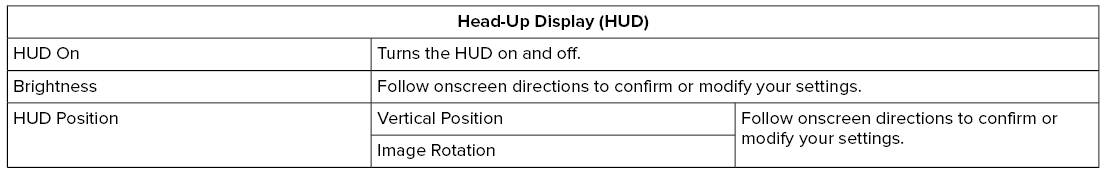
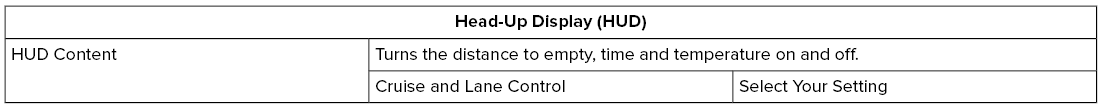
Note: When you save a memory preset position, your current HUD settings are also saved to that memory preset position.
 Head Up Display (If Equipped)
Head Up Display (If Equipped)
This is a visual system that shows information
in your field of view as you drive. The
information comes from various vehicle
systems and includes vehicle speed, speed
limit, navigation, and advanced driver
assistance systems (ADAS), such as adaptive
cruise control (ACC) and the lane keeping
system...
 Head Up Display Overview
Head Up Display Overview
Signaling and Traffic Indication.
Navigation Display Area.
ADAS Display Area.
System Message Display Area.
ADAS Message Display Area.
Status Bar...
Other information:
Lincoln Aviator 2020-2026 Owners Manual: Principle of Operation
MyKey allows you to program keys with restricted driving modes to promote good driving habits. You can program the restrictions to all keys except one. Any keys that you did not program are administrator keys or admin keys. You can use admin keys to: Create a MyKey with certain vehicle restrictions...
Lincoln Aviator 2020-2026 Service Manual: Description and Operation - Blind Spot Information System - Component Location
C..
Categories
- Manuals Home
- Lincoln Aviator Owners Manual
- Lincoln Aviator Service Manual
- Opening and Closing the Hood
- Disabling Auto-Start-Stop
- Child Safety Locks
- New on site
- Most important about car
Activating Intelligent Access
The intelligent access key must be within 3 ft (1 m) of the door or luggage compartment you intend to lock or unlock.
At a Door
Electronic door handles are on each door. Gently depress the switch inside the exterior door handle to unlock and open the door. An unlock symbol illuminates on the door window trim indicating your vehicle is unlocked.