Lincoln Aviator: Phone / Text Messaging
Setting Text Message Notification
iOS
- Go to the settings menu on your cell phone.
- Select Bluetooth.
- Select the information icon to the right of your vehicle.
- Switch text message notification on.
Android
- Go to the settings menu on your cell phone.
- Select Bluetooth.
- Select the profiles option.
- Select the phone profile.
- Switch text message notification on.
Using Text Messaging
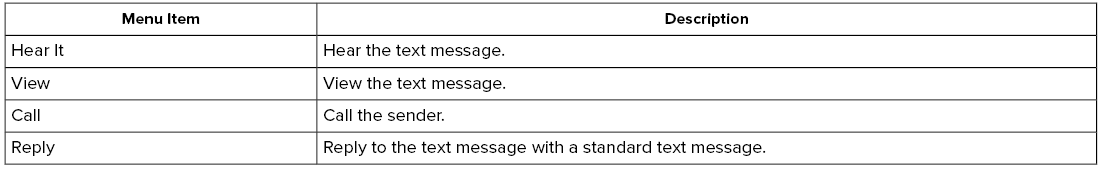
 Using Your Cell Phone
Using Your Cell Phone
Recent Call List
Display and select an entry from a list of
previous calls.
Contacts
Display a smart search form to look up your
contacts. Use the List button to alphabetically
sort your contacts...
 Apple CarPlay (If Equipped)
Apple CarPlay (If Equipped)
Connect your device to a USB port.
Follow the instructions on the
touchscreen.
Note: Certain features of the system are not
available when you are using Apple CarPlay...
Other information:
Lincoln Aviator 2020-2026 Service Manual: Removal and Installation - Instrument Panel Cluster (IPC)
Special Tool(s) / General Equipment Interior Trim Remover Removal NOTE: Removal steps in this procedure may contain installation details. NOTE: If installing a new module, it is necessary to upload the module configuration information to the scan tool prior to removing the module...
Lincoln Aviator 2020-2026 Service Manual: Removal and Installation - Cabin Heater Coolant Pump - 3.0L EcoBoost
Special Tool(s) / General Equipment Hose Clamp(s) Hose Clamp Remover/Installer Removal NOTE: Removal steps in this procedure may contain installation details. WARNING: Always allow the engine to cool before opening the cooling system...
Categories
- Manuals Home
- Lincoln Aviator Owners Manual
- Lincoln Aviator Service Manual
- Remove and Reinstall the Battery
- Resetting the System
- Anti-Theft Alarm
- New on site
- Most important about car
Adjusting the Steering Wheel - Vehicles With: Manual Adjustable Steering Column
WARNING: Do not adjust the steering wheel when your vehicle is moving.
Note: Make sure that you are sitting in the correct position.
Unlock the steering column. Adjust the steering wheel to the desired position.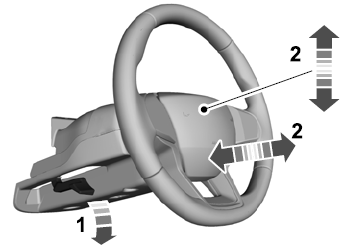
Copyright © 2026 www.liaviator2.com
