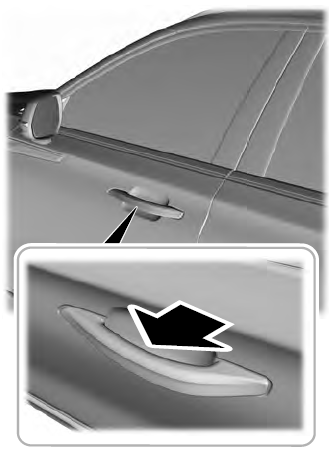Lincoln Aviator: Auxiliary Power Points / 110 Volt AC Power Point
WARNING: Do not keep electrical devices plugged in the power point whenever the device is not in use. Do not use any extension cord with the 110 volt AC power point, since it will defeat the safety protection design. Doing so may cause the power point to overload due to powering multiple devices that can reach beyond the 150 watt load limit and could result in fire or serious injury.
Note: The power point turns off when you switch off the ignition, when the vehicle is not in accessory mode or when the battery voltage drops below 11 volts.
You can use the power point for electric devices that require up to 150 watts. It is on the rear of the center console.

When the indicator light on the power point is:
- On: The power point is working, the ignition is ON or the vehicle is in accessory mode.
- Off: The power point is OFF, the ignition is OFF or the vehicle is not in accessory mode.
- Flashing: The power point is in fault mode.
Due to the different technologies used on its construction, some devices may exceed the capacity shown on its label when they are initially plugged-in.
The power outlet temporarily turns off power when in fault mode if the device exceeds the 150 watt limit. Unplug your device and switch the ignition off. Switch the ignition back on, but do not plug your device back in. Let the system cool off and switch the ignition off to reset the fault mode. Switch the ignition back on and make sure the indicator light remains on.
Do not use the power point for certain electric devices, including:
- Cathode-ray, tube-type televisions.
- Motor loads, such as vacuum cleaners, electric saws and other electric power tools or compressor-driven refrigerators.
- Measuring devices, which process precise data, such as medical equipment or measuring equipment.
- Other appliances requiring an extremely stable power supply such as microcomputer-controlled electric blankets or touch-sensor lamps.
 USB Port and Power Point Locations
USB Port and Power Point Locations
USB Ports and Power Points may be in the
following locations:
On the lower instrument panel.
Inside the first row center console.
Inside the second row center console...
 Wireless Accessory Charger (If Equipped)
Wireless Accessory Charger (If Equipped)
WARNING: Wireless charging
devices can affect the operation of
implanted medical devices, including
cardiac pacemakers. If you have any
implanted medical devices, we recommend
that you consult with your physician...
Other information:
Lincoln Aviator 2020-2026 Service Manual: Removal and Installation - Subwoofer Speaker
Removal NOTE: Removal steps in this procedure may contain installation details. All vehicles Remove the LH loadspace trim panel. Refer to: Loadspace Trim Panel (501-05 Interior Trim and Ornamentation, Removal and Installation). Vehicles not equipped with Harmon® audio systems Position the subwoofer assembly to access rear connectors...
Lincoln Aviator 2020-2026 Service Manual: Removal and Installation - Hood Latch Release Cable
Removal Front Cable Remove the hood latch. Refer to: Hood Latch (501-14 Handles, Locks, Latches and Entry Systems, Removal and Installation). NOTE: This step is only necessary when installing a new component. Disconnect the hood latch release cable from the hood latch...
Categories
- Manuals Home
- Lincoln Aviator Owners Manual
- Lincoln Aviator Service Manual
- Body and Paint
- Configuring The Head Up Display
- Changing the Front Wiper Blades - Vehicles With: Heated Wiper Blades
- New on site
- Most important about car
Activating Intelligent Access
The intelligent access key must be within 3 ft (1 m) of the door or luggage compartment you intend to lock or unlock.
At a Door
Electronic door handles are on each door. Gently depress the switch inside the exterior door handle to unlock and open the door. An unlock symbol illuminates on the door window trim indicating your vehicle is unlocked.