Lincoln Aviator 2020-2026 Owners Manual / Maintenance / Changing the Engine Air Filter
Lincoln Aviator: Maintenance / Changing the Engine Air Filter
WARNING: To reduce the risk of vehicle damage and personal burn injuries, do not start your engine with the air cleaner removed and do not remove it while the engine is running.
When changing the engine air filter, do not allow debris or foreign material to enter the air induction system. Engine components are susceptible to damage not covered by the vehicle Warranty.
Change the air filter element at the correct interval.
Incorrect component use can cause damage not covered by the vehicle Warranty.
To replace the air filter element do the following:
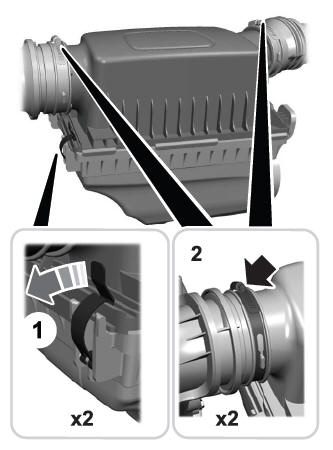
- Remove the clips that secure the air filter housing cover.
- Using a screwdriver, loosen two clamps on either side of the air filter housing cover.
- Gently pull the two boots back away from the air filter housing cover.
- Carefully lift the air filter housing cover.
- Remove the air filter element from the air filter housing.
- Wipe any dirt or debris from the air filter housing and cover to make sure no dirt gets in the engine and that you have a good seal.
- Install a new air filter element. Be careful not to crimp the filter element edges between the air filter housing and cover. This could cause filter damage and allow unfiltered air to enter the engine if it is not properly seated.
- Install the air filter housing cover.
- Engage the clips to secure the air filter housing cover to the air filter housing.
- Reconnect the two boots on the air filter housing cover and torque to 3.69 lb.ft (5 Nm).
 Engine Coolant Check
Engine Coolant Check
WARNING: Do not remove the
coolant reservoir cap when the engine is
on or the cooling system is hot. Wait 10
minutes for the cooling system to cool
down...
Other information:
Lincoln Aviator 2020-2026 Service Manual: Diagnosis and Testing - B Clutch
Symptom Chart B Clutch For B clutch operation, REFER to: B Clutch (307-01A Automatic Transmission - 10-Speed Automatic Transmission – 10R60, Description and Operation). B Clutch Condition Possible Sources Action B clutch does not apply SSB is mechanically stuck OFF INSTALL a new solenoid...
Lincoln Aviator 2020-2026 Service Manual: Removal and Installation - In-Vehicle Temperature and Humidity Sensor
Removal Release the clips and remove the trim panel. Release the tabs and remove the In-vehicle tempreature and humdity sensor. Disconnect the electrical connector. Installation To install, reverse the removal procedure...
Categories
- Manuals Home
- Lincoln Aviator Owners Manual
- Lincoln Aviator Service Manual
- Wireless Accessory Charger (If Equipped)
- Body and Paint
- Configuring The Head Up Display
- New on site
- Most important about car
Fastening the Seatbelts
The front outboard and rear safety restraints in the vehicle are combination lap and shoulder belts.
Insert the belt tongue into the proper buckle (the buckle closest to the direction the tongue is coming from) until you hear a snap and feel it latch. Make sure that you securely fasten the tongue in the buckle.
Copyright © 2026 www.liaviator2.com

