Lincoln Aviator 2020-2026 Service Manual / Electrical / Instrumentation and Warning Systems / Pedestrian Alert System / Removal and Installation - Pedestrian Alert System Speaker
Lincoln Aviator: Pedestrian Alert System / Removal and Installation - Pedestrian Alert System Speaker
Removal
NOTE: Removal steps in this procedure may contain installation details.
Front Pedestrian Alert System Speaker
-
Remove the front bumper cover.
Refer to: Front Bumper Cover (501-19 Bumpers, Removal and Installation).
-
Disconnect the electrical connector.
.jpg) |
-
Remove the fasteners and the front pedestrian alert system speaker.
Torque: 71 lb.in (8 Nm)
.jpg) |
Rear pedestrian alert system speaker
-
Remove the rear underbody closeout panel.
-
Remove the pin-type retainers.
-
Remove the screws.
Torque: 13 lb.in (1.5 Nm)
-
Remove the nuts.
Torque: 55 lb.in (6.2 Nm)
-
Remove the pin-type retainers.
.jpg) |
-
Disconnect the electrical connector and separate the wiring guides.
.jpg) |
-
Remove the nuts and the rear pedestrian alert system speaker.
Torque: 71 lb.in (8 Nm)
.jpg) |
Installation
-
To install, reverse the removal procedure.
 Removal and Installation - Pedestrian Alert Control Module (PACM)
Removal and Installation - Pedestrian Alert Control Module (PACM)
Special Tool(s) /
General Equipment
Interior Trim Remover
Removal
Remove the luggage compartment floor cover.
Release the clips and the luggage compartment side trim panel...
Other information:
Lincoln Aviator 2020-2026 Owners Manual: Maintenance and Modifications
The suspension and steering systems on your vehicle have been designed and tested to provide predictable performance whether loaded or empty and durable load carrying capability. For this reason, we strongly recommend that you do not make modifications such as adding or removing parts (such as lowering kits or stabilizer bars) or by using replacement parts not equivalent to the original factory equipment...
Lincoln Aviator 2020-2026 Owners Manual: U.S. DOT Tire Identification Number
Both United States and Canada Federal regulations require tire manufacturers to place standardized information on the sidewall of all tires. This information identifies and describes the fundamental characteristics of the tire and also provides a U...
Categories
- Manuals Home
- Lincoln Aviator Owners Manual
- Lincoln Aviator Service Manual
- Disabling Auto-Start-Stop
- Tire Change Procedure
- Keyless Entry
- New on site
- Most important about car
Activating Intelligent Access
The intelligent access key must be within 3 ft (1 m) of the door or luggage compartment you intend to lock or unlock.
At a Door
Electronic door handles are on each door. Gently depress the switch inside the exterior door handle to unlock and open the door. An unlock symbol illuminates on the door window trim indicating your vehicle is unlocked.
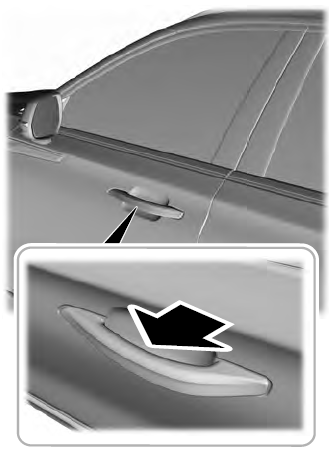
Copyright © 2026 www.liaviator2.com

