Lincoln Aviator: Navigation (If Equipped) / Setting a Destination
Destination Entry Menu
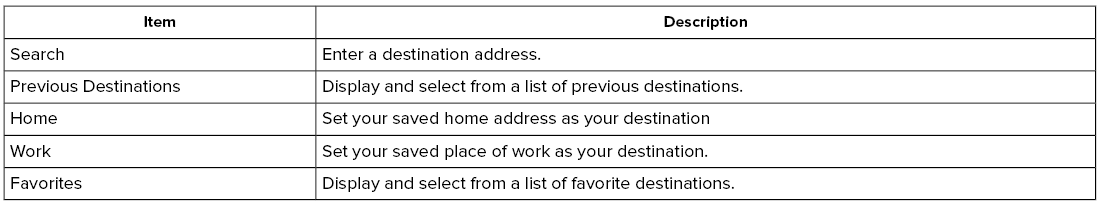
Setting a Destination Using the Text Entry Screen
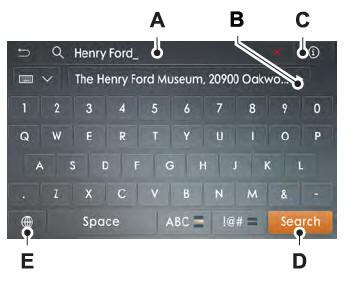
- Text entry field.
- Automatic suggestions based on the text you enter.
- Information icon.
- Search.
- Keyboard settings.
Note: Select one of the suggestions to copy the detail to the text entry field.
You can search by entering all or part of the destination, such as the Address, POI Category or Name, Intersection, City, Latitude/Longitude, etc. Tips: If you do not specify a location, the system will use the current vehicle location. You can specify a location by address, city, state or zip code. For additional search support, please visit: owner.lincoln.com.
Note: Press the button in the top right-hand corner of the main map to display estimated time of arrival, remaining travel time or distance to destination.
Setting a Destination Using the Map Screen
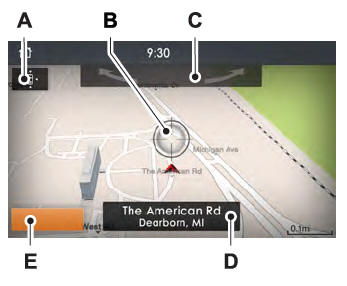
- Re-center the map.
- Selected location.
- 3D map rotation. Swipe left or right.
- Destination name.
- Start route guidance.
Select the location on the map.
Select Start to begin route guidance.
 Navigation (If Equipped)
Navigation (If Equipped)
Note: For more information, refer to our
website.
Select the navigation option on
the
feature bar.
Map view menu.
Zoom out.
Zoom in.
Route guidance menu...
 Changing the Format of the Map
Changing the Format of the Map
Display the map in one of the following
formats:
A two-dimensional map with the direction
you are traveling toward the top of the
screen.
A two-dimensional map with north toward
the top of the screen...
Other information:
Lincoln Aviator 2020-2026 Service Manual: Removal and Installation - High Mounted Stoplamp
Removal NOTE: Removal steps in this procedure may contain installation details. Remove the rear spoiler. Refer to: Rear Spoiler (501-08 Exterior Trim and Ornamentation, Removal and Installation). Remove the high mounted stoplamp plugs shown...
Lincoln Aviator 2020-2026 Owners Manual: Settings Data
Your vehicle has electronic control units that have the ability to store data based on your personalized settings. The data is stored locally in the vehicle or on devices that you connect to it, for example, a USB drive or digital music player. You can delete some of this data and also choose whether to share it through the services to which you subscribe...
Categories
- Manuals Home
- Lincoln Aviator Owners Manual
- Lincoln Aviator Service Manual
- Interior Lamps
- Opening and Closing the Hood
- Drive Modes
- New on site
- Most important about car
Locking and Unlocking the Doors from Inside

Locking the Doors
Press the lock switch on the door interior trim panel. The doors can no longer be released using the exterior door handle switches and the luggage compartment locks.
