Lincoln Aviator: Fuel and Refueling / Refueling
WARNING: When refueling always shut the engine off and never allow sparks or open flames near the fuel tank filler valve. Never smoke or use a cell phone while refueling. Fuel vapor is extremely hazardous under certain conditions. Avoid inhaling excess fumes.
WARNING: The fuel system may be under pressure. If you hear a hissing sound near the fuel filler inlet, do not refuel until the sound stops. Otherwise, fuel may spray out, which could cause serious personal injury.
WARNING: Do not pry open the fuel tank filler valve. This could damage the fuel system. Failure to follow this instruction could result in fire, personal injury or death.
WARNING: Do not remove the fuel pump nozzle from its fully inserted position when refueling.
WARNING: Stop refueling when the fuel pump nozzle automatically shuts off for the first time. Failure to follow this will fill the expansion space in the fuel tank and could lead to fuel overflowing.
WARNING: Do not overfill the fuel tank. The pressure in an overfilled tank may cause leakage and lead to fuel spray and fire.
WARNING: Wait at least five seconds before removing the fuel pump nozzle to allow any residual fuel to drain into the fuel tank.
WARNING: Read and follow all the instructions on the pump island.
- When you stop your vehicle, shift into
park (P) and switch the ignition off.

- Press the button on the left side of the
instrument panel next to the headlamp
switch to open the fuel filler door. The
fuel filler door can take up to 15 seconds
to open before you can insert a fuel filler
nozzle.

- Insert the fuel pump nozzle up to the first
notch on the nozzle A. Keep it resting
on the cover of the fuel tank filler pipe
opening.
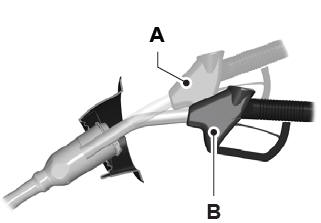
- Hold the fuel pump nozzle in position B
when refueling. Holding the fuel pump
nozzle in position A can affect the flow
of fuel and shut off the fuel pump nozzle
before the fuel tank is full.
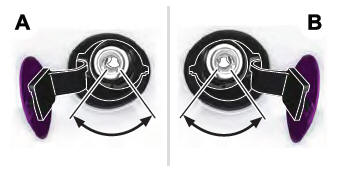
- Operate the fuel pump nozzle within the
area shown.
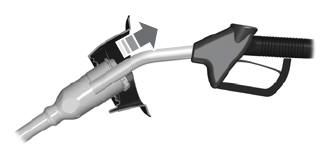
- When the pump shuts off, wait 5 seconds, then slowly lift and remove the nozzle.
- Fully close the fuel filler door.
Note: To close the fuel filler door, press the center rear edge of the fuel filler door and then release.
Complete the refueling process within 20 minutes. If 20 minutes elapses, press the button on the left side of the instrument panel again. Fuel pump nozzle automatic shut off could occur if you do not press the button on the left side instrument panel.
System Warnings
If the fuel filler door fails to open, an information message appears in the information display.
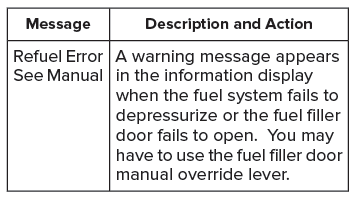
If the information message appears, do the following:
- Check the fuel filler door for anything that may be obstructing its movement, for example ice or snow.
- Remove any obstruction from the fuel filler door.
- Press the button on the driver door to open the fuel filler door.
- If the fuel filler door fails to open and the information message remains in the information display, use the fuel filler door manual override lever.
Fuel Filler Door Manual Override Lever
WARNING: The fuel system may be under pressure. If you hear a hissing sound near the fuel filler inlet, do not refuel until the sound stops. Otherwise, fuel may spray out, which could cause serious personal injury.
Note: The transmission must be in park (P) or neutral (N).
When using the manual override lever do the following:
- Switch the ignition on.
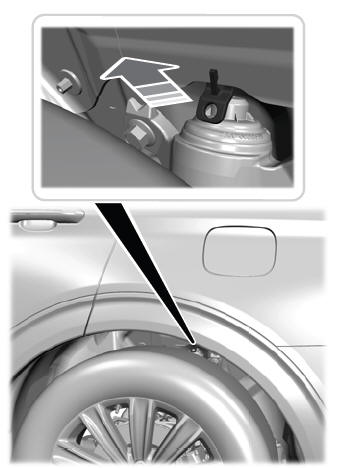
Note: The manual override lever is in the driver side rear wheel well area.
- Pull the manual override lever.
- Switch the ignition off.
- Complete the refueling process within 20 minutes.
 Adding Fuel From a Portable Fuel Container
Adding Fuel From a Portable Fuel Container
WARNING: Do not insert the nozzle
of a fuel container or an aftermarket funnel
into the fuel filler neck. This may damage
the fuel system filler neck or its seal and
cause fuel to run onto the ground...
 Fuel Consumption
Fuel Consumption
Advertised Capacity
The advertised capacity is the maximum
amount of fuel that you can add to the fuel
tank when the fuel gauge indicates empty.
In addition, the fuel tank contains an empty
reserve...
Other information:
Lincoln Aviator 2020-2026 Service Manual: Diagnosis and Testing - DTC Chart and Pinpoint Tests
Diagnostic Trouble Code (DTC) Chart Diagnostics in this manual assume a certain skill level and knowledge of Ford-specific diagnostic practices. REFER to: Diagnostic Methods (100-00 General Information, Description and Operation). Diagnostic Trouble Code Chart Module DTC Description Action ATCM B11D9:16 Vehicle Battery: Circuit Voltage Below Threshold GO to Pinpoint Test A ATCM B11D9:17 Vehicle Battery: Circuit Voltage Above Threshold GO to Pinpoint Test A ATCM U0140:00 Lost Communication With Body Control Module: No Sub Type Information GO to Pinpoint Test B ATCM U2002:9E Switch: Stuck On GO to Pinpoint Test C ATCM U2009:9E Rotary Encoder: Stuck On GO to Pinpoint Test D ATCM U3000:04 Control Module: System Internal Failure GO to Pinpoint Test D AWD C00A1:57 Driveline Control Module: Invalid / Incompatible Software Component GO to Pinpoint Test E AWD C00A1:F1 Driveline Control Module: <Manufacturer Defined> GO to Pinpoint Test E AWD C00A5:01 Driveline Control Module Transfer Case Unit Control Circuit Driver: General Electrical Failure GO to Pinpoint Test E AWD C00A5:08 Driveline Control Module Transfer Case Unit Control Circuit Driver: Bus Signal / Message Failure GO to Pinpoint Test E AWD C00A5:19 Driveline Control Module Transfer Case Unit Control Circuit Drive: Circuit Current Above Threshold GO to Pinpoint Test E AWD C00A5:1C Driveline Control Module Transfer Case Unit Control Circuit Driver: Circuit Voltage Out of Range GO to Pinpoint Test E AWD C00A5:49 Driveline Control Module Transfer Case Unit Control Circuit Drive: Internal Electronic Failure GO to Pinpoint Test E AWD C00A5:4B Driveline Control Module Transfer Case Unit Control Circuit Drive: Over Temperature GO to Pinpoint Test E AWD C00A5:96 Driveline Control Module Transfer Case Unit Control Circuit Drive: Component Internal Failure GO to Pinpoint Test E AWD C00A6:18 4WD/AWD Transfer Case Unit Actuator: Circuit Current Below Threshold GO to Pinpoint Test F AWD C00A6:19 4WD/AWD Transfer Case Unit Actuator: Circuit Current Above Threshold GO to Pinpoint Test F AWD C00A6:4B 4WD/AWD Transfer Case Unit Actuator: Over Temperature GO to Pinpoint Test G AWD C00A6:54 4WD/AWD Transfer Case Unit Actuator: Missing Calibration GO to Pinpoint Test H AWD C00A6:66 4WD/AWD Transfer Case Unit Actuator: Signal Has Too Many Transitions/Events GO to Pinpoint Test I AWD C00A6:71 4WD/AWD Transfer Case Unit Actuator: Actuator Stuck GO to Pinpoint Test F AWD C00A6:74 4WD/AWD Transfer Case Unit Actuator: Actuator Slipping GO to Pinpoint Test F AWD C00A6:99 4WD/AWD Transfer Case Unit Actuator: Exceeded Learning Limit GO to Pinpoint Test F AWD C00A7:11 4WD/AWD Transfer Case Unit Actuator Position Sensor "A": Circuit Short To Ground GO to Pinpoint Test J AWD C00A7:13 4WD/AWD Transfer Case Unit Actuator Position Sensor "A": Circuit Open GO to Pinpoint Test J AWD C00A7:17 4WD/AWD Transfer Case Unit Actuator Position Sensor "A": Circuit Voltage Above Threshold GO to Pinpoint Test J AWD C00A8:11 4WD/AWD Transfer Case Unit Actuator Position Sensor "B": Circuit Short To Ground GO to Pinpoint Test K AWD C00A8:13 4WD/AWD Transfer Case Unit Actuator Position Sensor "B": Circuit Open GO to Pinpoint Test K AWD C00A8:17 4WD/AWD Transfer Case Unit Actuator Position Sensor "B": Circuit Voltage Above Threshold GO to Pinpoint Test K AWD P0562:00 System Voltage Low: No Sub Type Information GO to Pinpoint Test E AWD P0563:00 System Voltage high: No Sub Type Information GO to Pinpoint Test E AWD P0603:00 Internal Control Module Keep Alive Memory (KAM) Error: No Sub Type Information GO to Pinpoint Test E AWD P0604:00 Internal Control Module Random Access Memory (RAM) Error: No Sub Type Information GO to Pinpoint Test E AWD P0605:00 Internal Control Module Read Only Memory (ROM) Error: No Sub Type Information GO to Pinpoint Test E AWD P0607:00 Control Module Performance: No Sub Type Information GO to Pinpoint Test E AWD P060A:00 Internal Control Module Monitoring Processor Performance: No Sub Type Information GO to Pinpoint Test E AWD P060B:00 Internal Control Module A/D Processing Performance: No Sub Type Information GO to Pinpoint Test E AWD P060C:00 Internal Control Module Main Processor Performance: No Sub Type Information GO to Pinpoint Test E AWD P0630:00 VIN Not Programmed or Incompatible - ECM/PCM: No Sub Type Information GO to Pinpoint Test L AWD P064F:00 Unauthorized Software/Calibration Detected: No Sub Type Information GO to Pinpoint Test E AWD P068A:00 ECM/PCM Power Relay De-Energized - Too Early: No Sub Type Information GO to Pinpoint Test E AWD P1001:00 KOER Not Able to Complete, KOER Aborted: No Sub Type Information GO to Pinpoint Test M AWD P1397:01 System Voltage Out Of Self-Test Range: General Electrical Failure GO to Pinpoint Test M AWD P1501:00 Vehicle Speed Sensor Out Of Self Test Range: No Sub Type Information GO to Pinpoint Test M AWD P160A:00 Control Module Vehicle Options Reconfiguration Error: No Sub Type Information GO to Pinpoint Test L AWD P166E:00 Internal control module all wheel drive discounnect control performance: No Sub Type Information GO to Pinpoint Test N AWD P1674:00 Control Module Software Corrupted: No Sub Type Information GO to Pinpoint Test E AWD P1705:00 Transmission Range Circuit Not Indicating Park/Neutral During Self-Test: No Sub Type Information GO to Pinpoint Test M AWD U0100:00 Lost Communication With ECM/PCM "A": No Sub Type Information GO to Pinpoint Test O AWD U0101:00 Lost Communication with TCM: No Sub Type Information GO to Pinpoint Test O AWD U0121:00 Lost Communication With Anti-Lock Brake System (ABS) Control Module "A": No Sub Type Information GO to Pinpoint Test O AWD U0126:00 Lost Communication With Steering Angle Sensor Module: No Sub Type Information GO to Pinpoint Test O AWD U0137:00 Lost Communication With Trailer Brake Control Module: No Sub Type Information GO to Pinpoint Test O AWD U0138:00 Lost Communication with All Terrain Control Module: No Sub Type Information GO to Pinpoint Test O AWD U0140:00 Lost Communication With Body Control Module: No Sub Type Information GO to Pinpoint Test O AWD U0146:00 Lost Communication With Serial Data Gateway "A": No Sub Type Information GO to Pinpoint Test O AWD U0151:00 Lost Communication With Restraints Control Module: No Sub Type Information GO to Pinpoint Test O AWD U0155:00 Lost Communication With Instrument Panel Cluster (IPC) Control Module: No Sub Type Information GO to Pinpoint Test O AWD U0164:00 Lost Communication With HVAC Control Module: No Sub Type Information GO to Pinpoint Test O AWD U0212:00 Lost Communication With Steering Column Control Module: No Sub Type Information GO to Pinpoint Test O AWD U0402:00 Invalid Data Received from TCM: No Sub Type Information GO to Pinpoint Test P AWD U0415:00 Invalid Data Received from Anti-Lock Brake System (ABS) Control Module "A": No Sub Type Information GO to Pinpoint Test P AWD U0422:00 Invalid Data Received From Body Control Module: No Sub Type Information GO to Pinpoint Test P AWD U0423:00 Invalid Data Received from Instrument Panel Cluster Control Module: No Sub Type Information GO to Pinpoint Test P AWD U0428:00 Invalid Data Received From Steering Angle Sensor Module: No Sub Type Information GO to Pinpoint Test P AWD U1012:00 Invalid Internal Control Module Monitoring Data Received from Anti-Lock Brake System (ABS) Control Module: No Sub Type Information GO to Pinpoint Test P AWD U1014:00 Invalid Internal Control Module Monitoring Data Received from Restraints Control Module: No Sub Type Information GO to Pinpoint Test P AWD U2100:00 Initial Configuration Not Complete: No Sub Type Information GO to Pinpoint Test L AWD U2101:00 Control Module Configuration Incompatible: No Sub Type Information GO to Pinpoint Test L AWD U2200:00 Control Module Configuration Memory Corrupt: No Sub Type Information GO to Pinpoint Test L Global Customer Symptom Code (GCSC) Chart Diagnostics in this manual assume a certain skill level and knowledge of Ford-specific diagnostic practices...
Lincoln Aviator 2020-2026 Owners Manual: Windshield Wipers - Vehicles Without: Heated Wiper Blades
Push the lever up or down to operate the windshield wiper. Single wipe. Intermittent wipe. Normal wipe. High-speed wipe. Note: Fully defrost the windshield before you switch the windshield wipers on. Note: Make sure that you switch the windshield wipers off before entering a car wash...
Categories
- Manuals Home
- Lincoln Aviator Owners Manual
- Lincoln Aviator Service Manual
- Disabling Auto-Start-Stop
- Drive Modes
- Garage Door Opener
- New on site
- Most important about car
Fastening the Seatbelts
The front outboard and rear safety restraints in the vehicle are combination lap and shoulder belts.
Insert the belt tongue into the proper buckle (the buckle closest to the direction the tongue is coming from) until you hear a snap and feel it latch. Make sure that you securely fasten the tongue in the buckle.
