Lincoln Aviator 2020-2026 Owners Manual / SYNC™ 3 / Navigation (If Equipped)
Lincoln Aviator: SYNC™ 3 / Navigation (If Equipped)
Note: For more information, refer to our website.
 Select the navigation option on
the
feature bar.
Select the navigation option on
the
feature bar.
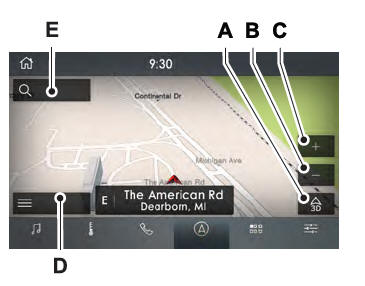
- Map view menu.
- Zoom out.
- Zoom in.
- Route guidance menu.
- Destination entry menu.
- Setting a Destination
- Changing the Format of the Map
- Zoom
- Route Guidance
- SiriusXM Traffic and Travel Link (If Equipped)
- Michelin Travel Guide (If Equipped)
- Navigation Map Accuracy and Updates
 Android Auto (If Equipped)
Android Auto (If Equipped)
Connect your device to a USB port.
Follow the instructions on the
touchscreen.
Note: You might need to enable Android
Auto from the settings menu...
 Setting a Destination
Setting a Destination
Destination Entry Menu
Setting a Destination Using the Text Entry Screen
Text entry field.
Automatic suggestions based on
the text you enter.
Information icon...
Other information:
Lincoln Aviator 2020-2026 Service Manual: Removal and Installation - Rear Halfshaft Seal
Special Tool(s) / General Equipment 205-153 (T80T-4000-W) Handle 307-758Installer, Axle Seal -FWD Feeler Gauge Flat Headed Screw Driver Removal NOTE: The stub shaft seals must be replaced whenever the halfshafts are removed...
Lincoln Aviator 2020-2026 Service Manual: Removal and Installation - Media Hub
Special Tool(s) / General Equipment Interior Trim Remover Removal NOTE: Removal steps in this procedure may contain installation details. Open the media bin. Release the tabs and position the media hub out...
Categories
- Manuals Home
- Lincoln Aviator Owners Manual
- Lincoln Aviator Service Manual
- Description and Operation - Body and Frame
- Child Safety Locks
- Disabling Auto-Start-Stop
- New on site
- Most important about car
Children and Airbags
WARNING: Airbags can kill or injure a child in a child restraint. Never place a rear-facing child restraint in front of an active airbag. If you must use a forward-facing child restraint in the front seat, move the seat upon which the child restraint is installed all the way back.

Copyright © 2026 www.liaviator2.com
