Lincoln Aviator: General Information / Using the Touchscreen
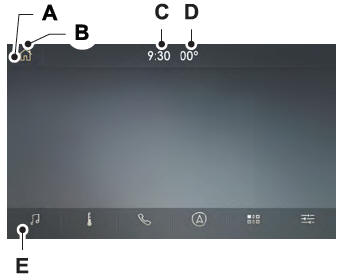
- Status bar.
- Home screen.
- Clock.
- Outside air temperature.
- Feature bar.
Status Bar
 Cell phone microphone muted.
Cell phone microphone muted.
 Audio system muted.
Audio system muted.
 Software update installed.
Software update installed.
 Wi-Fi connected.
Wi-Fi connected.
 Cell phone roaming.
Cell phone roaming.
 Text message received.
Text message received.
 Automatic crash notification
system
off.
Automatic crash notification
system
off.
 Cell phone network signal
strength.
Cell phone network signal
strength.
 Vehicle data sharing active.
Vehicle data sharing active.
 Vehicle location sharing active.
Vehicle location sharing active.
 Vehicle data and location
sharing
active.
Vehicle data and location
sharing
active.
Feature Bar
 Select to use the radio, a USB,
a
media player or a Bluetooth
device.
Select to use the radio, a USB,
a
media player or a Bluetooth
device.
 Select to adjust climate
settings
Select to adjust climate
settings
 Select to make calls and access
the phonebook on your cell phone.
Select to make calls and access
the phonebook on your cell phone.
 Select to use the navigation
system.
Select to use the navigation
system.
 Select to search for and use
compatible apps on your iOS or
Android device.
Select to search for and use
compatible apps on your iOS or
Android device.
 Select to adjust system settings.
Select to adjust system settings.
Cleaning the Touchscreen
 About SYNC
About SYNC
The system allows you to interact with the
entertainment, information and
communication systems on your vehicle
using voice commands and a touchscreen...
 Updating the System
Updating the System
Updating the System Using a USB Drive
Downloading an Update
Go to the SYNC update page on the
regional website.
Download the update.Note: The website notifies you if an update
is available...
Other information:
Lincoln Aviator 2020-2026 Owners Manual: Phone as a Key
What Is Phone As a Key Phone as a Key allows you to use your phone in place of a passive key. You can use your phone for the following functions: Remote locking and unlocking. Passive entry and exit. Passive start and drive the vehicle. Remote start...
Lincoln Aviator 2020-2026 Service Manual: Description and Operation - Handles, Locks, Latches and Entry Systems - Overview
Overview NOTE: The Phone As A Key feature can also be used to lock/unlock the vehicle. Refer to section 419-01C for information regarding this feature. The door latches are controlled electronically by the door latch release switch located in the door handle...
Categories
- Manuals Home
- Lincoln Aviator Owners Manual
- Lincoln Aviator Service Manual
- Opening and Closing the Hood
- Interior Lamps
- Anti-Theft Alarm
- New on site
- Most important about car
Remote Control
Passive Key

The passive key operates the power locks and the remote start system. The passive key must be in your vehicle to use the push button start.
Note: You may not be able to shift out of park (P) unless the passive key is inside your vehicle.
