Lincoln Aviator 2020-2026 Owners Manual / Vehicle Identification
Lincoln Aviator: Vehicle Identification
Install any devices that use radio frequency identification, for example, toll readers or vehicle identification cards, to the specified area on the windshield.
Note: Follow the manufacturer’s installation instructions.
Note: When installing the radio frequency identification device, do not block objects such as the rain sensor and the auto-dimming sensor.
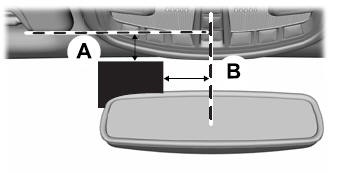
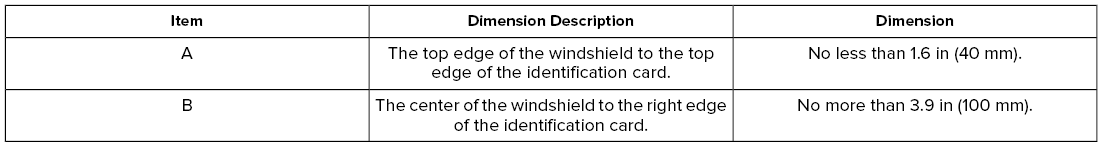
Other information:
Lincoln Aviator 2020-2026 Owners Manual: Hill Start Assist
WARNING: The system does not replace the parking brake. When you leave your vehicle, always apply the parking brake. WARNING: You must remain in your vehicle when the system turns on. At all times, you are responsible for controlling your vehicle, supervising the system and intervening, if required...
Lincoln Aviator 2020-2026 Service Manual: General Procedures - Ride Height Measurement
Special Tool(s) / General Equipment Surface Gauge Check NOTE: Make sure that the vehicle is positioned on a flat, level surface and the tires are inflated to the correct pressure. Vehicle should have a full tank of fuel. Before measuring ride height check: Tires are inflated to the correct pressure...
Categories
- Manuals Home
- Lincoln Aviator Owners Manual
- Lincoln Aviator Service Manual
- USB Port and Power Point Locations
- Configuring The Head Up Display
- Disabling Auto-Start-Stop
- New on site
- Most important about car
Adjusting the Steering Wheel - Vehicles With: Manual Adjustable Steering Column
WARNING: Do not adjust the steering wheel when your vehicle is moving.
Note: Make sure that you are sitting in the correct position.
Unlock the steering column. Adjust the steering wheel to the desired position.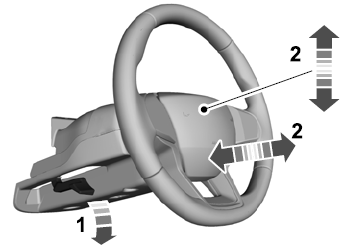
Copyright © 2026 www.liaviator2.com


