Lincoln Aviator: Adaptive Cruise Control / Adaptive Cruise Control Limitations - Vehicles With: Adaptive Cruise Control With Stop and Go
Sensor Limitations
WARNING: On rare occasions, detection issues can occur due to the road infrastructures, for example bridges, tunnels and safety barriers. In these cases, the system may brake late or unexpectedly. At all times, you are responsible for controlling your vehicle, supervising the system and intervening, if required.
WARNING: If the system malfunctions, have your vehicle checked as soon as possible.
WARNING: Large contrasts in outside lighting can limit sensor performance.
WARNING: The system only warns of vehicles detected by the radar sensor. In some cases there may be no warning or a delayed warning. Apply the brakes when necessary. Failure to follow this instruction could result in personal injury or death.
WARNING: The system may not detect stationary or slow moving vehicles below 6 mph (10 km/h).
WARNING: The system does not detect pedestrians or objects in the road.
WARNING: The system does not detect oncoming vehicles in the same lane.
WARNING: The system may not operate properly if the sensor is blocked. Keep the windshield free from obstruction.
WARNING: The sensor may incorrectly track lane markings as other structures or objects. This can result in a false or missed warning.

The camera is mounted on the windshield behind the interior mirror.
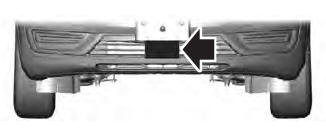
The radar sensor is in the lower grille.
Note: You cannot see the sensor. It is behind a fascia panel.
Note: Keep the front of your vehicle free of dirt, metal badges or objects. Vehicle front protectors, aftermarket lights, additional paint or plastic coatings could also degrade sensor performance.
A message displays if something obstructs the camera or the sensor. When something blocks the sensor, the system cannot detect a vehicle ahead and does not function.
The radar sensor has a limited field of view. It may not detect vehicles at all or detect a vehicle later than expected in some situations. The lead vehicle image does not illuminate if the system does not detect a vehicle in front of you.
Detection issues can occur:
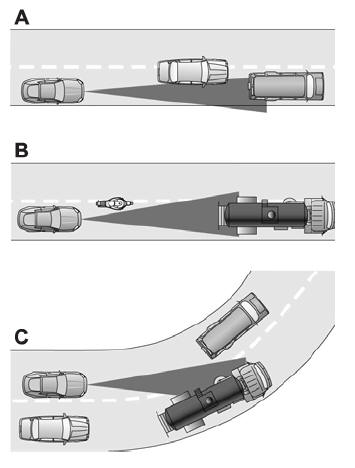
- When driving on a different line than the vehicle in front.
- With vehicles that edge into your lane. The system can only detect these vehicles once they move fully into your lane.
- There may be issues with the detection of vehicles in front when driving into and coming out of a bend or curve in the road.
In these cases, the system may brake late or unexpectedly.
If something hits the front end of your vehicle or damage occurs, the radar-sensing zone may change. This could cause missed or false vehicle detection.
Optimal system performance requires a clear view of the road by the windshield-mounted camera.
Optimal performance may not occur if:
- The camera is blocked.
- There is poor visibility or lighting conditions.
- There are bad weather conditions.
 Adaptive Cruise Control Limitations - Vehicles With: Adaptive Cruise Control
With Lane Centering
Adaptive Cruise Control Limitations - Vehicles With: Adaptive Cruise Control
With Lane Centering
Adaptive cruise control limitations apply to
lane centering unless stated otherwise or
contradicted by a lane centering limitation.
The system may not correctly operate in any
of the following conditions:
Your vehicle is not centered in the lane...
 Switching Adaptive Cruise Control On and Off
Switching Adaptive Cruise Control On and Off
The cruise controls are on the steering
wheel.
Switching Adaptive Cruise Control On
Press the button to set the
system
in standby mode.
The indicator, current gap setting and set
speed appear in the information display...
Other information:
Lincoln Aviator 2020-2024 Owners Manual: Creating a Vehicle Wi-Fi Hotspot
You can create a Wi-Fi hotspot in your vehicle and allow devices to connect to it for access to the Internet. Select the settings option on the feature bar. Press Lincoln Connect. Press Vehicle Hotspot.Note: The vehicle hotspot default setting is on...
Lincoln Aviator 2020-2024 Service Manual: General Procedures - Power Door Window Initialization
Initialization WARNING: Before beginning any service procedure in this section, refer to Safety Warnings in section 100-00 General Information. Failure to follow this instruction may result in serious personal injury. Refer to: Health and Safety Precautions (100-00 General Information, Description and Operation)...
Categories
- Manuals Home
- Lincoln Aviator Owners Manual
- Lincoln Aviator Service Manual
- Anti-Theft Alarm
- Changing the Front Wiper Blades - Vehicles With: Heated Wiper Blades
- Tire Change Procedure
- New on site
- Most important about car
Locking and Unlocking the Doors from Inside

Locking the Doors
Press the lock switch on the door interior trim panel. The doors can no longer be released using the exterior door handle switches and the luggage compartment locks.
