Lincoln Aviator 2020-2026 Owners Manual / Lighting / Ambient Lighting (If equipped)
Lincoln Aviator: Lighting / Ambient Lighting (If equipped)
Use the touchscreen to select the following:
 Select the settings option on
the
feature bar.
Select the settings option on
the
feature bar.
 Select ambient lighting.
Select ambient lighting.
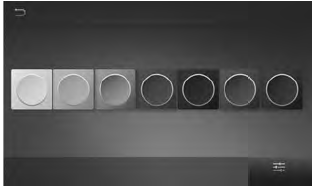
Switching Ambient Lighting On
Touch a color once.
Changing the Color
Touch any color once.
Adjusting the Brightness
Drag the selected color up or down.
Switching Ambient Lighting Off
Touch the selected color once or drag the selected color down to zero brightness.
 Rear Interior Lamps
Rear Interior Lamps
The rear interior lamps may be above the
rear seat or above the rear windows.
Press to switch the lamps on or
off.
Note: If the rear lamps are switched on
through the overhead console, you cannot
switch them off with the rear lamp switch...
 Automatic High Beam Control
Automatic High Beam Control
What Is Automatic High Beam Control
The system turns on high beams if it is dark
enough and no other traffic is present. If it
detects an approaching vehicle’s headlamps
or tail lamps, or street lighting ahead, the
system turns the high beams off...
Other information:
Lincoln Aviator 2020-2026 Owners Manual: Using Speed Sign Recognition
Setting the System Speed Warning You can set the system speed warning to alert you when the vehicle speed exceeds the speed limit recognized by the system by a certain speed tolerance. Note: The system remembers the last setting when you start your vehicle...
Lincoln Aviator 2020-2026 Owners Manual: Telematics Control Unit
China CMIIT ID: 3019CP0600 CMIIT ID: 2019CP0601 United States and Canada WARNING: Changes or modifications not expressively approved by the party responsible for compliance could void the user's authority to operate the equipment. The term "IC:" before the radio certification number only signifies that Industry Canada technical specifications were met...
Categories
- Manuals Home
- Lincoln Aviator Owners Manual
- Lincoln Aviator Service Manual
- USB Port and Power Point Locations
- Wireless Accessory Charger (If Equipped)
- Remove and Reinstall the Battery
- New on site
- Most important about car
Children and Airbags
WARNING: Airbags can kill or injure a child in a child restraint. Never place a rear-facing child restraint in front of an active airbag. If you must use a forward-facing child restraint in the front seat, move the seat upon which the child restraint is installed all the way back.

Copyright © 2026 www.liaviator2.com
