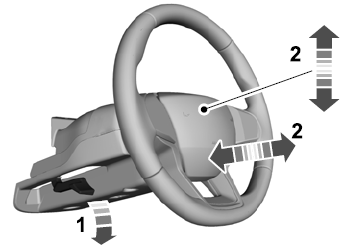Lincoln Aviator: Steering Wheel / Audio and Voice Control
Audio Control
You can operate the following functions with the control:

 Move the selector switch up to
increase volume level.
Move the selector switch up to
increase volume level.
 Move the selector switch down to
decrease volume level.
Move the selector switch down to
decrease volume level.
 Move the selector switch to the
left
to access the previous media
selection.
Move the selector switch to the
left
to access the previous media
selection.
 Move the selector switch to the
right to access the next media
selection.
Move the selector switch to the
right to access the next media
selection.

Note: The controls change when you enter a submenu.
The following controls are not available when you enter a submenu:
 Move the selector switch to the
right to enter the mode phone
submenu.
Move the selector switch to the
right to enter the mode phone
submenu.
 Move the selector switch to the
left
to enter the media submenu.
Move the selector switch to the
left
to enter the media submenu.
Voice Control
The controls are on the steering wheel.
 Press
and release to activate voice
recognition.
Press
and release to activate voice
recognition.
 Adjusting the Steering Wheel - Vehicles With: Power Adjustable Steering
Column
Adjusting the Steering Wheel - Vehicles With: Power Adjustable Steering
Column
WARNING: Do not adjust the steering
wheel when your vehicle is moving.
Note: Make sure that you are sitting in the
correct position.
Use the control on the side of the steering
column to adjust the position...
Other information:
Lincoln Aviator 2020-2026 Service Manual: Diagnosis and Testing - Cruise Control - Vehicles With: Adaptive Cruise Control With Lane Centering
Diagnostic Trouble Code (DTC) Chart Diagnostics in this manual assume a certain skill level and knowledge of Ford-specific diagnostic practices. REFER to: Diagnostic Methods (100-00 General Information, Description and Operation). Diagnostic Trouble Code Chart Module DTC Description Action CCM B142E:78 Forward Looking Sensor Horizontal Alignment: Alignment or Adjustment Incorrect GO to Pinpoint Test C CCM B1433:54 Forward Looking Sensor Horizontal Alignment: Missing Calibration GO to Pinpoint Test C CCM C1001:08 Vision System Camera: Bus Signal/Message Failure GO to Pinpoint Test D CCM C1A67:96 Forward Looking Sensor: Component Internal Failure GO to Pinpoint Test F CCM C1A67:97 Forward Looking Sensor: Component Or System Operation Obstructed Or Blocked GO to Pinpoint Test G CCM U2100:00 Initial Configuration Not Complete: No Sub Type Information GO to Pinpoint Test H CCM U2300:55 Central Configuration Not Complete: No Sub Type Information GO to Pinpoint Test H CCM U3000:41 Control Module: General Checksum Failure GO to Pinpoint Test I CCM U3000:42 Control Module: General Memory Failure GO to Pinpoint Test I CCM U3000:44 Control Module: Data Memory Failure GO to Pinpoint Test I CCM U3000:49 Control Module: Internal Electronic Failure GO to Pinpoint Test I CCM U3002:62 Vehicle Identification Number: Signal Compare Failure GO to Pinpoint Test J CCM U3003:16 Battery Voltage: Circuit Voltage Below Threshold GO to Pinpoint Test K CCM U3003:17 Battery Voltage: Circuit Voltage Above Threshold GO to Pinpoint Test L IPMA C1A67:08 Forward Looking Sensor: Bus Signal/Message Failure GO to Pinpoint Test E PCM P0504:00 Brake Switch A / B Correlation: No Sub Type Information GO to Pinpoint Test B PCM P0572:00 Brake Switch "A" Circuit Low: No Sub Type Information GO to Pinpoint Test B PCM P0573:00 Brake Switch "A" Circuit High: No Sub Type Information GO to Pinpoint Test B PCM P1703:00 Brake Switch Out Of Self - Test Range: No Sub Type Information GO to Pinpoint Test B PCM P1935:00 Brake Switch/Sensor Signal: No Sub Type Information GO to Pinpoint Test B SIMA P0564:11 Cruise Control Multi-Function Input "A" Circuit: Circuit Short To Ground GO to Pinpoint Test A SIMA P0564:12 Cruise Control Mulit-Function Input "A" Circuit: Circuit Short To Battery GO to Pinpoint Test A SIMA P0564:13 Cruise Control Mulit-Function Input "A" Circuit: Circuit Open GO to Pinpoint Test A SIMA P0589:11 Cruise Control Multi-Function Input "B" Circuit: Circuit Short To Ground GO to Pinpoint Test A SIMA P0589:12 Cruise Control Mulit-Function Input "B" Circuit: Circuit Short To Battery GO to Pinpoint Test A SIMA P0589:13 Cruise Control Mulit-Function Input "B" Circuit: Circuit Open GO to Pinpoint Test A Global Customer Symptom Code (GCSC) Chart Diagnostics in this manual assume a certain skill level and knowledge of Ford-specific diagnostic practices...
Lincoln Aviator 2020-2026 Service Manual: Description and Operation - Perimeter Anti-Theft Alarm - System Operation and Component Description
System Operation System Diagram Item Description 1 BCM 2 Turn Signals 3 Hood Ajar Switch 4 Liftgate Ajar Switch 5 IPC 6 Courtesy Lamps 7 Passive Key 8 RTM 9 RGTM 10 GWM 11 GWM 12 Intrusion Sensor 13 Horn 14 DLC 15 DCME (Left Front Door) 16 Door Ajar Switch 17 Power Liftgate 18 Manual Liftgate 19 DCMF (Right Front Door) 20 Door Ajar Switch 21 DCMG (Left Rear Door) 22 Door Ajar Switch 23 DCMH (Right Rear Door) 24 Door Ajar Switch 25 DDM 26 PDM Network Message Chart BCM Network Input Messages Broadcast Message Originating Module Message Purpose RKE data RTM Used by the BCM to arm/disarm the perimeter alarm or to activate/deactivate the panic alarm...
Categories
- Manuals Home
- Lincoln Aviator Owners Manual
- Lincoln Aviator Service Manual
- Anti-Theft Alarm
- Resetting the System
- Description and Operation - Jacking and Lifting
- New on site
- Most important about car
Adjusting the Steering Wheel - Vehicles With: Manual Adjustable Steering Column
WARNING: Do not adjust the steering wheel when your vehicle is moving.
Note: Make sure that you are sitting in the correct position.
Unlock the steering column. Adjust the steering wheel to the desired position.