Lincoln Aviator: Driving Aids / Blind Spot Information System
WARNING: Do not use the blind spot information system as a replacement for using the interior and exterior mirrors or looking over your shoulder before changing lanes. The blind spot information system is not a replacement for careful driving.
WARNING: The system may not operate properly during severe weather conditions, for example snow, ice, heavy rain and spray. Always drive with due care and attention. Failure to take care may result in a crash.
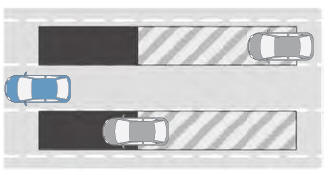
The design of the system is to detect vehicles that could have entered the blind spot zone. The detection area is on both sides of your vehicle, extending rearward from the exterior mirrors to approximately 13 ft (4 m) beyond the rear bumper. The detection area extends to approximately 59 ft (18 m) beyond the rear bumper when the vehicle speed is greater than 30 mph (48 km/h) to alert you of faster approaching vehicles.
Note: The system does not prevent contact with other vehicles. It does not detect parked vehicles, pedestrians, animals or other infrastructures.
- Using the Blind Spot Information System
- Blind Spot Information System with Trailer Tow (If Equipped)
- System Errors. Switching the System On and Off
 Using the Blind Spot Information System
Using the Blind Spot Information System
Vehicles with Automatic Transmission
The system turns on when all of the following
occur:
You start your vehicle.
You shift into drive (D).
The vehicle speed is greater than 6 mph
(10 km/h)...
Other information:
Lincoln Aviator 2020-2026 Service Manual: Removal and Installation - Media Hub
Special Tool(s) / General Equipment Interior Trim Remover Removal NOTE: Removal steps in this procedure may contain installation details. Open the media bin. Release the tabs and position the media hub out...
Lincoln Aviator 2020-2026 Service Manual: Removal and Installation - Charge Air Cooler (CAC) Outlet Pipe
Removal NOTICE: The turbocharger compressor vanes can be damaged by even the smallest particles. When removing any turbocharger or engine air intake system component, ensure that no debris enters the system. Failure to do so may result in damage to the turbocharger...
Categories
- Manuals Home
- Lincoln Aviator Owners Manual
- Lincoln Aviator Service Manual
- Locking and Unlocking
- Garage Door Opener
- Resetting the System
- New on site
- Most important about car
Remote Control
Passive Key

The passive key operates the power locks and the remote start system. The passive key must be in your vehicle to use the push button start.
Note: You may not be able to shift out of park (P) unless the passive key is inside your vehicle.

