Lincoln Aviator: Using Voice Recognition / Climate (If Equipped)
You can control the temperature of the vehicle using voice commands.
___ is a dynamic listing, meaning that for climate voice commands it can be the desired degrees for the temperature setting.
To adjust the temperature, say:
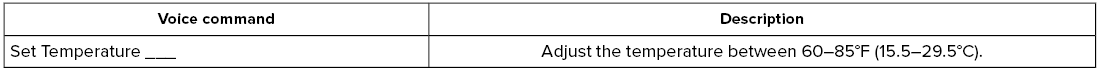
 Entertainment
Entertainment
Audio Source
Radio
1 Add the radio frequency to two decimal places to the command.
2 You can say the Sirius channel name or number such as "Sirius Channel 16"
or "Sirius The Pulse"...
 Phone
Phone
1 Add the number you want to dial to the command.
2 Add a contact name from your phonebook to the command. Say the first and
last name of your contact exactly as it appears on your device...
Other information:
Lincoln Aviator 2020-2026 Owners Manual: Automatic Climate Control
Note: Depending on your vehicle option package, the controls may look different from what you see here. Note: You can switch temperature units between Fahrenheit and Celsius. Note: You can control some of the climate features through the touchscreen...
Lincoln Aviator 2020-2026 Owners Manual: Locking and Unlocking
Your vehicle has an intelligent electronically controlled door system that is in constant communication with overall vehicle systems. When you lock your vehicle using the lock switch on each door interior trim panel, or by using the keyless entry keypad or the lock sensor on each door exterior trim panel, the exterior door handle switches do not release the doors...
Categories
- Manuals Home
- Lincoln Aviator Owners Manual
- Lincoln Aviator Service Manual
- Drive Modes
- USB Port and Power Point Locations
- Disabling Auto-Start-Stop
- New on site
- Most important about car
Seatbelt Height Adjustment
WARNING: Position the seatbelt height adjuster so that the seatbelt rests across the middle of your shoulder. Failure to adjust the seatbelt correctly could reduce its effectiveness and increase the risk of injury in a crash.
Adjust the height of the shoulder belt so the belt rests across the middle of your shoulder. Slide the adjuster up to raise the belt. Press the button and slide it down to lower the belt.
Copyright © 2026 www.liaviator2.com
