Lincoln Aviator 2020-2026 Service Manual / Electrical / Instrumentation and Warning Systems / Parking Aid - Vehicles With: Rear Parking Aid / Removal and Installation - Front Parking Aid Sensor
Lincoln Aviator: Parking Aid - Vehicles With: Rear Parking Aid / Removal and Installation - Front Parking Aid Sensor
Removal
-
Remove the front bumper cover.
Refer to: Front Bumper Cover (501-19 Bumpers, Removal and Installation).
-
Remove the front parking aid sensor.
-
Disconnect the electrical connector.
-
Release the tabs.
-
Remove the sensor.
-
Disconnect the electrical connector.
.jpg) |
Installation
NOTE: Make sure that the isolator rings are installed correctly while installing the sensors.
-
To install, reverse the removal procedure.
-
Carry out the azimuth system check.
Refer to: Azimuth System Check (413-13A Parking Aid - Vehicles With: Rear Parking Aid, General Procedures).
-
Carry out the elevation system check.
Refer to: Elevation System Check (413-13A Parking Aid - Vehicles With: Rear Parking Aid, General Procedures).
-
If any sensor fails the checks, diagnose the sensor fault.
Refer to: Parking Aid (413-13C Parking Aid - Vehicles With: Active Park Assist, Diagnosis and Testing).
 General Procedures - Elevation System Check
General Procedures - Elevation System Check
Check
Turn the ignition ON, engine OFF.
Set the parking brake.
Place the gearshift in REVERSE (R) for rear parking aid sensors...
 Removal and Installation - Parking Assist Control Module (PAM)
Removal and Installation - Parking Assist Control Module (PAM)
Removal
NOTE:
If installing a new PAM,
it is necessary to upload the module configuration information to the
scan tool prior to removing the module...
Other information:
Lincoln Aviator 2020-2026 Service Manual: Description and Operation - Message Center - System Operation and Component Description
System Operation System Diagram Item Description 1 BCM 2 Door/liftgate ajar switches 3 GWM 4 Fuel pump and sender unit 5 IPC 6 APIM 7 Washer fluid level switch 8 Message center display 9 IPMA 10 PCM 11 Engine oil pressure sensor 12 Ambient air temperature sensor 13 AWD module 14 ABS module 15 PAM 16 IPMB 17 Brake fluid level switch 18 Hood ajar switch 19 RH steering wheel switch 20 SCCM 21 SIMA 22 SODL 23 DCMG 24 DCMH 25 HCM 26 RCM 27 PSCM 28 GSM 29 SODR 30 HVAC module 31 TRM 32 DSM 33 DCME 34 DCMF Network Message Chart Module Network Input Messages - IPC Broadcast Message Originating Module Message Purpose Active park assist warning message request IPMB (with 360° camera)/ PAM (without 360° camera) Input used to display the active park assist warning message...
Lincoln Aviator 2020-2026 Owners Manual: What Is Hill Descent Control
WARNING: Hill descent control cannot control descent in all surface conditions and circumstances, such as ice or extremely steep grades. Hill descent control is a driver assist system and cannot substitute for good judgment by the driver. Failure to do so may result in loss of vehicle control, crash or serious injury...
Categories
- Manuals Home
- Lincoln Aviator Owners Manual
- Lincoln Aviator Service Manual
- Fuel Quality
- Opening and Closing the Hood
- Keyless Entry
- New on site
- Most important about car
Adjusting the Steering Wheel - Vehicles With: Manual Adjustable Steering Column
WARNING: Do not adjust the steering wheel when your vehicle is moving.
Note: Make sure that you are sitting in the correct position.
Unlock the steering column. Adjust the steering wheel to the desired position.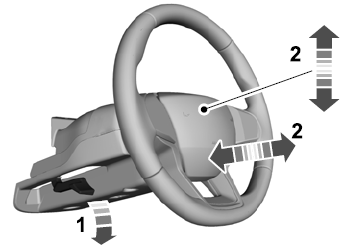
Copyright © 2026 www.liaviator2.com
