Lincoln Aviator: Using Voice Recognition / Entertainment
Audio Source
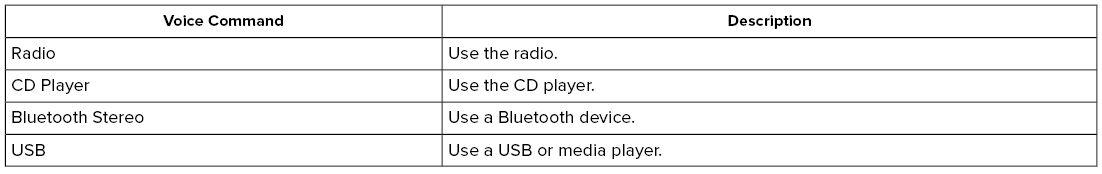
Radio
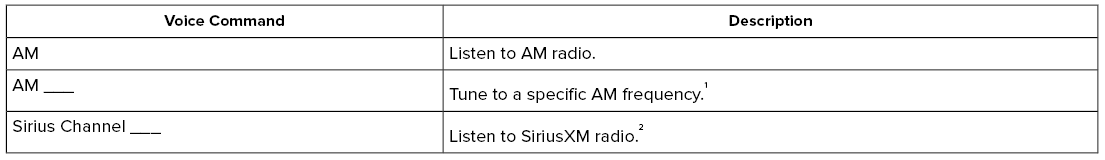
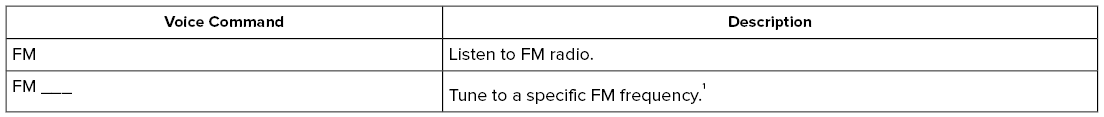
1 Add the radio frequency to two decimal places to the command.
2 You can say the Sirius channel name or number such as "Sirius Channel 16" or "Sirius The Pulse".
USB and Media Player
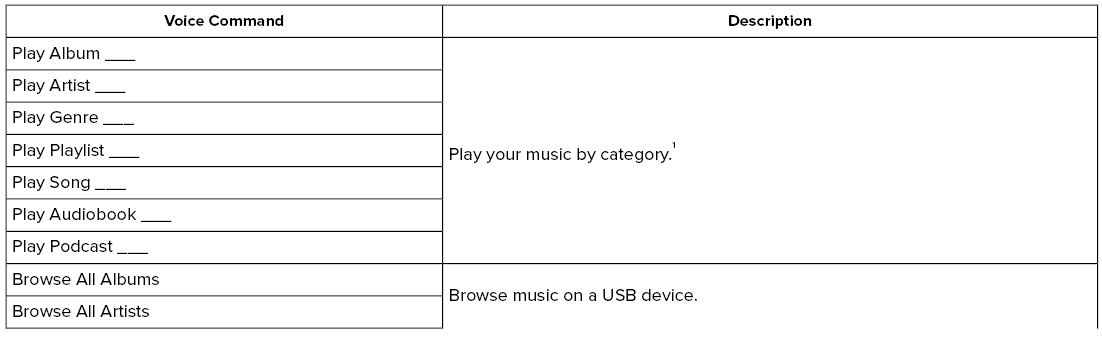
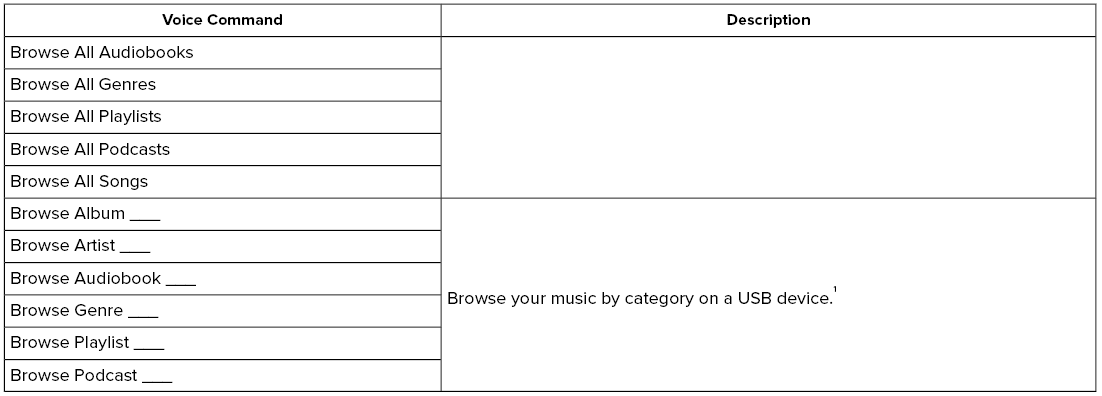
1 Add an album name, artist name, audiobook name, genre name, playlist name, podcast name or track name to the command. Say the name exactly as it appears on your device.
 General
General
..
 Climate (If Equipped)
Climate (If Equipped)
You can control the temperature of the
vehicle using voice commands.
___ is a dynamic listing, meaning that for
climate voice commands it can be the
desired degrees for the temperature setting...
Other information:
Lincoln Aviator 2020-2026 Service Manual: Removal and Installation - Headlamp Control Module (HCM)
Removal NOTE: This step is only necessary if the HCM is being replaced. NOTE: If installing a new module, it is necessary to upload the module configuration information to the scan tool prior to removing the module. This information must be downloaded into the new module after installation...
Lincoln Aviator 2020-2026 Service Manual: Description and Operation - Perimeter Anti-Theft Alarm - Component Location
..
Categories
- Manuals Home
- Lincoln Aviator Owners Manual
- Lincoln Aviator Service Manual
- USB Port and Power Point Locations
- Fuel Quality
- Configuring The Head Up Display
- New on site
- Most important about car
Adjusting the Steering Wheel - Vehicles With: Manual Adjustable Steering Column
WARNING: Do not adjust the steering wheel when your vehicle is moving.
Note: Make sure that you are sitting in the correct position.
Unlock the steering column. Adjust the steering wheel to the desired position.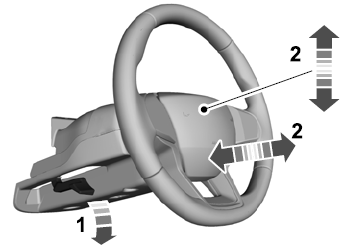
Copyright © 2026 www.liaviator2.com
