Lincoln Aviator: Using Voice Recognition / General
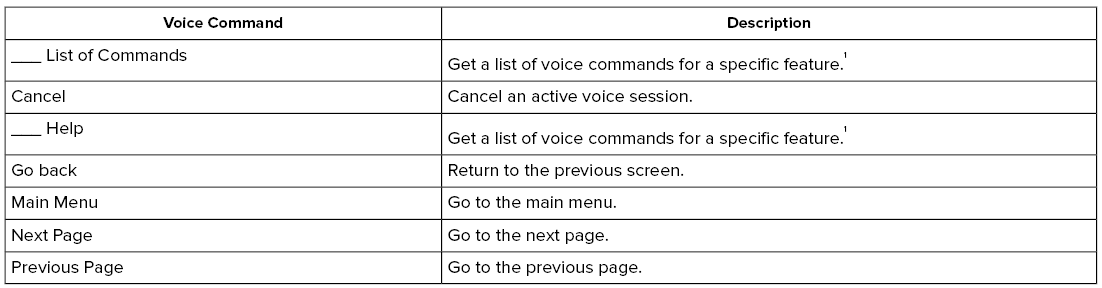
1 Add the name of the feature to the command.
 Using Voice Recognition
Using Voice Recognition
The system allows you to interact with the
entertainment, information and
communication systems on your vehicle
using voice commands. This allows you to
keep your hands on the steering wheel and
focus on what is in front of you...
 Entertainment
Entertainment
Audio Source
Radio
1 Add the radio frequency to two decimal places to the command.
2 You can say the Sirius channel name or number such as "Sirius Channel 16"
or "Sirius The Pulse"...
Other information:
Lincoln Aviator 2020-2026 Service Manual: General Procedures - Air Suspension System Depressurize and Pressurize
Pressure release Assemble the following items: Shut off valve Pressure regulator with gauge R-134a low side refrigerant line fitting Air line male quick connect fitting Position the vehicle on a hoist...
Lincoln Aviator 2020-2026 Owners Manual: Climate
Touch the climate button on the touchscreen to access your climate control features. Note: You can switch temperature units between Fahrenheit and Celsius. Accessing the Climate Control Menu Touch the button to access additional controls for the front climate system...
Categories
- Manuals Home
- Lincoln Aviator Owners Manual
- Lincoln Aviator Service Manual
- Tire Change Procedure
- USB Port and Power Point Locations
- Wireless Accessory Charger (If Equipped)
- New on site
- Most important about car
Activating Intelligent Access
The intelligent access key must be within 3 ft (1 m) of the door or luggage compartment you intend to lock or unlock.
At a Door
Electronic door handles are on each door. Gently depress the switch inside the exterior door handle to unlock and open the door. An unlock symbol illuminates on the door window trim indicating your vehicle is unlocked.
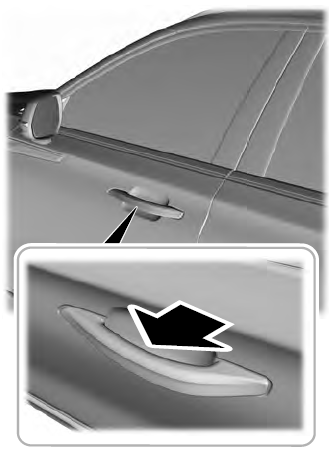
Copyright © 2026 www.liaviator2.com
