Lincoln Aviator: Collision Warning and Collision Avoidance System / Description and Operation - Collision Warning and Collision Avoidance System - System Operation and Component Description
System Operation
ACC With Pre-Collision Assist
.jpg)
| Item | Description |
|---|---|
| 1 | HS-CAN1 |
| 2 | ACM |
| 3 | HUD |
| 4 | CCM |
| 5 | IPC |
| 6 | BCM |
| 7 | GWM |
| 8 | ABS Module |
| 9 | IPMA |
| 10 | Private CAN |
| 11 | HS-CAN2 |
| 12 | HS-CAN3 |
Network Message Chart
Network Input Messages - ACM
| Broadcast Message | Originating Module | Message Purpose |
|---|---|---|
| IPC chime | IPC | Data used to command a warning chime during a possible collision event and audio mute so that the warning chime can be heard. |
Network Input Messages - HUD Module
| Broadcast Message | Originating Module | Message Purpose |
|---|---|---|
| HUD flash command | IPMA | Flashes the HUD module LED array when commanded. |
| Ignition status | BCM | Used for ignition switch position input. |
Network Input Messages - IPC
| Broadcast Message | Originating Module | Message Purpose |
|---|---|---|
| Forward collision chime request | IPMA | Data used to command warning chime during a possible collision event. When this message is received, the IPC sends the audio mute message to the ACM. |
| Forward collision warning message request | IPMA | Data used to command warning chime and messages during possible collision event. |
Network Input Messages - IPMA
| Broadcast Message | Originating Module | Message Purpose |
| Collision avoidance and driver support radar status | CCM | Data used to communicate the function status of the radar in the CCM. |
Network Input Messages - ABS Module
| Broadcast Message | Originating Module | Message Purpose |
| Collision mitigation by braking deceleration request | CCM | Data used to enable the brakes to slow vehicle speed when the pre-collision assist system determines that a collision is imminent. |
| Collision mitigation by braking brake pre-charge | CCM | Data used to enable the ABS module to pre-charge the brakes to prepare them for rapid braking by the driver. |
Pre-Collision Assist System Operation
The pre-collision assist system is offered as a camera-only option without ACC. An additional safety feature on vehicles equipped with ACC uses both the CCM and the IPMA. The system is active whether the ACC system is on or off. If the system detects a vehicle, pedestrian or other object in the vehicle path of travel, the system provides three levels of functionality:
- Visual and audible alert
- Brake support
- Active braking
Vehicles equipped with ACC use object detection information from the radar sensor integrated in the CCM, and the forward-looking camera in the IPMA located on the windshield, below the interior rear view mirror. The CCM and the IPMA scan a designated area in front of the vehicle. Network messages are sent between the CCM and the IPMA on dedicated CAN circuits, which determine whether an object, vehicle or pedestrian is in the path of travel, the approximate distance to the object and how fast the vehicle is approaching it.
Vehicles equipped without ACC uses object detection information from the forward-looking camera in the IPMA only.
When the vehicle approaches the object, the IPMA sends a message to the HUD module or sends a message through the GWM to the (driver information display HUD) to show:
- cruise control or ACC status.
- distance alert display (all markets outside of the US, Canada and Mexico).
- lane keeping system display.
- stop and go (part of the ACC system) display.
The IPMA sends an alert message to the GWM and then to the IPC to sound an audible alert and show a warning message in the message center display. The IPMA also sends a message to the ABS module to pre-charge the brakes to prepare them for rapid braking by the driver. If the system determines that a collision is imminent, an active braking message is sent from the IPMA to the ABS module. The system reduces the gap between the brake pads and discs, applying the brakes to slow vehicle speed without driver intervention. This assists stopping the vehicle to help the driver avoid a collision or reduce damage caused by the impact.
The pre-collision alert system uses image recognition software that can differentiate between shapes, which allows the system to determine if the approaching object is a vehicle or a pedestrian. If the camera does not recognize the shape as the rear end of a vehicle or a pedestrian, the system does not provide full function. The system may not work properly at night, in direct or low sunlight, when camera vision is reduced due to weather conditions or due to a blocked CCM radar sensor. If the IPMA camera module is obstructed, the pre-collision system does not respond properly to pedestrians or stationary vehicles and reduces the ability to recognize moving vehicles. Unconventional vehicle types, pedestrians in groups or with complex backgrounds or partly obscured pedestrians may not be properly detected by the system.
The pre-collision assist system is active at speeds above 5 km/h (3 mph) and pedestrian detection is active at speeds up to 80 km/h (50 mph).
The pre-collision assist system has three levels of sensitivity detection (HIGH, NORMAL and LOW) that can be changed through the message center display in the IPC. The alert sensitivity can be adjusted and active braking can be turned off in the IPC. The active braking function reverts back to on at the next ignition cycle.
When a system fault is detected with the pre-collision warning system, the message PRE-COLLISION ASSIST NOT AVAILABLE SENSOR BLOCKED or PRE-COLLISION ASSIST NOT AVAILABLE is displayed in the IPC message center.
Component Description
CCM
The CCM contains a radar sensor unit that determines the distance and relative speed of the vehicle that is in the path of travel. All CCM Diagnostic Trouble Codes (DTCs) are sent to the IPMA on a dedicated private CAN. The IPMA acts as a gateway for the CCM.
HUD LED Display
The HUD provides the driver with an alternative to view driver information and forward collision warnings. PMI is required when a new HUD is installed.
Whenever the HUD is removed and reinstalled, the instrument panel is removed and installed or replaced, a new HUD is installed or a new windshield is installed, the HUD module must be calibrated to correctly display the image on the windshield.
Warnings
may not appear if there is little distance to the vehicle ahead or
abrupt steering wheel and pedal movements are made. For additional HUD information,
Refer to: Head Up Display (HUD) - System Operation and Component Description (413-01 Instrumentation, Message Center and Warning Chimes, Description and Operation).
IPMA
The IPMA is located on the windshield, below the interior rear view mirror. The IPMA contains a forward-looking camera with a designated line of sight in front of the moving vehicle. The camera can detect and differentiate between an approaching object, vehicle or pedestrian in the path of travel. This information is shared with the CCM on dedicated CAN circuits.
 Description and Operation - Collision Warning and Collision Avoidance System - Overview
Description and Operation - Collision Warning and Collision Avoidance System - Overview
Overview
The forward collision warning system works in conjunction with the ACC
system. The forward collision warning system provides two major alerts
for the driver in the event of a collision...
 Diagnosis and Testing - Collision Warning and Collision Avoidance System
Diagnosis and Testing - Collision Warning and Collision Avoidance System
DTC Charts
Diagnostics in this manual assume a certain skill level and knowledge of Ford-specific diagnostic practices. REFER to: Diagnostic Methods (100-00 General Information, Description and Operation)...
Other information:
Lincoln Aviator 2020-2024 Service Manual: General Procedures - Front Camber Adjustment
Special Tool(s) / General Equipment Wheel Alignment System Vehicle/Axle Stands Adjustment NOTICE: Suspension fasteners are critical parts that affect the performance of vital components and systems. Failure of these fasteners may result in major service expense...
Lincoln Aviator 2020-2024 Owners Manual: Engine Oil
An oil that displays this symbol conforms to current engine, emission system and fuel economy performance standards of ILSAC. We recommend Motorcraft® motor oil for your vehicle. If Motorcraft® oil is not available, use motor oils of the recommended viscosity grade that meet API SP requirements and display the API Certification Mark for gasoline engines...
Categories
- Manuals Home
- Lincoln Aviator Owners Manual
- Lincoln Aviator Service Manual
- Tire Change Procedure
- Interior Lamps
- Refueling
- New on site
- Most important about car
Adjusting the Steering Wheel - Vehicles With: Manual Adjustable Steering Column
WARNING: Do not adjust the steering wheel when your vehicle is moving.
Note: Make sure that you are sitting in the correct position.
Unlock the steering column. Adjust the steering wheel to the desired position.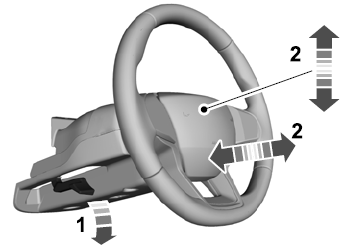

.jpg)