Lincoln Aviator 2020-2026 Service Manual / Electrical / Electronic Feature Group / Passive Anti-Theft System (PATS) / General Procedures - Key Programming Using Two Programmed Keys
Lincoln Aviator: Passive Anti-Theft System (PATS) / General Procedures - Key Programming Using Two Programmed Keys
Programming
NOTE: This procedure works only if the spare key programming is enabled.
NOTE: Two previously programmed keys are required to perform this procedure. All the steps must be completed within 30 seconds.
NOTE: Make sure all the doors are closed prior to beginning this procedure and they remain closed until the procedure is complete.
-
Locate the passive key backup starting location. Refer
to the Owner Literature for the passive key backup starting location.
-
Place the first programmed passive key in the backup starting location. Press the START/STOP button.
-
Wait 5 seconds and then press the START/STOP button.
-
Remove the first previously programmed passive key.
-
Within 10 seconds, place the second previously
programmed passive key in the backup starting location and press the
START/STOP button.
-
Wait 5 seconds and press the START/STOP button.
-
Remove the second previously programmed passive key.
-
NOTE: See the Owner's Literature for maximum number of keys that can be programmed to the vehicle.
Wait 5 seconds and then place the unprogrammed passive key in the backup starting location and press the START/STOP button.
-
NOTE: If the key does not successfully program, wait at least 10 seconds before attempting to repeat the procedure.
Verify the RKE transmitter operates and the vehicle starts using the new passive key.
 General Procedures - Anti-Theft Key Programming - Scan Tool
General Procedures - Anti-Theft Key Programming - Scan Tool
Programming
NOTE:
A passive key with a depleted battery(ies) only starts the vehicle when in the backup starting location. The RKE functionality remains inoperative until the key battery(ies) is replaced...
 Removal and Installation - Passive Anti-Theft System (PATS) Center Antenna
Removal and Installation - Passive Anti-Theft System (PATS) Center Antenna
Special Tool(s) /
General Equipment
Pick Hook
Interior Trim Remover
Removal
NOTE:
Front seats removed for clarity.
Remove the FCIMB...
Other information:
Lincoln Aviator 2020-2026 Service Manual: Diagnosis and Testing - Blind Spot Information System
Diagnostic Trouble Code (DTC) Chart Diagnostics in this manual assume a certain skill level and knowledge of Ford-specific diagnostic practices. REFER to: Diagnostic Methods (100-00 General Information, Description and Operation). Diagnostic Trouble Code Chart Module DTC Description Action DDM B118C:11 Left Blind Spot Warning Indicator: Circuit Short To Ground GO to Pinpoint Test D DDM B118C:15 Left Blind Spot Warning Indicator: Circuit Short To Battery Or Open GO to Pinpoint Test C DDM B118C:15 Left Blind Spot Warning Indicator: Circuit Short To Battery Or Open GO to Pinpoint Test D PDM B118D:11 Right Blind Spot Warning Indicator: Circuit Short To Ground GO to Pinpoint Test D PDM B118D:15 Right Blind Spot Warning Indicator: Circuit Short To Battery Or Open GO to Pinpoint Test C PDM B118D:15 Right Blind Spot Warning Indicator: Circuit Short To Battery Or Open GO to Pinpoint Test D SODL B11D6:11 Driver Display Alert LED: Circuit Short To Ground GO to Pinpoint Test V SODL B11D6:15 Driver Display Alert LED: Circuit Short To Battery Or Open GO to Pinpoint Test V SODL U0100:00 Lost Communication With ECM/PCM "A": No Sub Type Information GO to Pinpoint Test G SODL U0101:00 Lost Communication with TCM: No Sub Type Information GO to Pinpoint Test G SODL U0121:00 Lost Communication With Anti-Lock Brake System (ABS) Control Module "A": No Sub Type Information GO to Pinpoint Test O SODL U0140:00 Lost Communication With Body Control Module: No Sub Type Information GO to Pinpoint Test P SODL U0146:00 Lost Communication With Serial Data Gateway "A": No Sub Type Information GO to Pinpoint Test H SODL U0151:00 Lost Communication With Restraints Control Module: No Sub Type Information GO to Pinpoint Test Q SODL U0155:00 Lost Communication With Instrument Panel Cluster (IPC) Control Module: No Sub Type Information GO to Pinpoint Test R SODL U0199:00 Lost Communication With "Door Control Module A": No Sub Type Information GO to Pinpoint Test I SODL U0232:00 Lost Communication With Side Obstacle Detection Control Module "A": No Sub Type Information GO to Pinpoint Test S SODL U0232:87 Lost Communication With Side Obstacle Detection Control Module "A": Missing Message GO to Pinpoint Test S SODL U0401:86 Invalid Data Received from ECM/PCM A: Signal Invalid GO to Pinpoint Test M SODL U0402:86 Invalid Data Received from TCM: Signal Invalid GO to Pinpoint Test M SODL U0415:86 Invalid Data Received from Anti-Lock Brake System (ABS) Control Module "A": Signal Invalid GO to Pinpoint Test T SODL U049A:86 Invalid Data Received From "Door Control Module A": Signal Invalid GO to Pinpoint Test M SODL U0533:62 Invalid Data Received From Side Obstacle Detection Control Module "A": Signal Compare Failure GO to Pinpoint Test U SODL U2100:00 Initial Configuration Not Complete: No Sub Type Information GO to Pinpoint Test N SODL U2101:00 Control Module Configuration Incompatible: No Sub Type Information GO to Pinpoint Test N SODL U2300:55 Central Configuration: Not Configured GO to Pinpoint Test N SODL U3000:44 Control Module: Data Memory Failure GO to Pinpoint Test K SODL U3000:45 Control Module: Program Memory Failure GO to Pinpoint Test K SODL U3000:46 Control Module: Calibration/Parameter Memory Failure GO to Pinpoint Test K SODL U3000:49 Control Module: Internal Electronic Failure GO to Pinpoint Test K SODL U3002:62 Vehicle Identification Number: Signal Compare Failure GO to Pinpoint Test N SODR B11D6:11 Driver Display Alert LED: Circuit Short To Ground GO to Pinpoint Test V SODR B11D6:15 Driver Display Alert LED: Circuit Short To Battery Or Open GO to Pinpoint Test V SODR U0100:00 Lost Communication With ECM/PCM "A": No Sub Type Information GO to Pinpoint Test G SODR U0101:00 Lost Communication with TCM: No Sub Type Information GO to Pinpoint Test G SODR U0121:00 Lost Communication With Anti-Lock Brake System (ABS) Control Module "A": No Sub Type Information GO to Pinpoint Test O SODR U0140:00 Lost Communication With Body Control Module: No Sub Type Information GO to Pinpoint Test P SODR U0146:00 Lost Communication With Serial Data Gateway "A": No Sub Type Information GO to Pinpoint Test H SODR U0151:00 Lost Communication With Restraints Control Module: No Sub Type Information GO to Pinpoint Test Q SODR U0155:00 Lost Communication With Instrument Panel Cluster (IPC) Control Module: No Sub Type Information GO to Pinpoint Test R SODR U0200:00 Lost Communication With "Door Control Module B": No Sub Type Information GO to Pinpoint Test J SODR U0233:00 Lost Communication With Side Obstacle Detection Control Module "B": No Sub Type Information GO to Pinpoint Test S SODR U0233:87 Lost Communication With Side Obstacle Detection Control Module "B": Missing Message GO to Pinpoint Test S SODR U0401:86 Invalid Data Received from ECM/PCM A: Signal Invalid GO to Pinpoint Test M SODR U0402:86 Invalid Data Received from TCM: Signal Invalid GO to Pinpoint Test M SODR U0415:86 Invalid Data Received from Anti-Lock Brake System (ABS) Control Module "A": Signal Invalid GO to Pinpoint Test T SODR U0501:86 Invalid Data Received From "Door Control Module B": Signal Invalid GO to Pinpoint Test M SODR U0534:62 Invalid Data Received From Side Obstacle Detection Control Module "B": Signal Compare Failure GO to Pinpoint Test U SODR U2100:00 Initial Configuration Not Complete: No Sub Type Information GO to Pinpoint Test N SODR U2101:00 Control Module Configuration Incompatible: No Sub Type Information GO to Pinpoint Test N SODR U2300:55 Central Configuration: Not configured GO to Pinpoint Test N SODR U3000:44 Control Module: Data Memory Failure GO to Pinpoint Test K SODR U3000:45 Control Module: Program Memory Failure GO to Pinpoint Test K SODR U3000:46 Control Module: Calibration/Parameter Memory Failure GO to Pinpoint Test K SODR U3000:49 Control Module: Internal Electronic Failure GO to Pinpoint Test K SODR U3002:62 Vehicle Identification Number: Signal Compare Failure GO to Pinpoint Test N Global Customer Symptom Code (GCSC) Chart Diagnostics in this manual assume a certain skill level and knowledge of Ford-specific diagnostic practices...
Lincoln Aviator 2020-2026 Owners Manual: Waxing
Regular waxing is necessary to protect your car's paint from the elements. We recommend that you wash and wax the painted surface once or twice a year. When washing and waxing, park your vehicle in a shaded area out of direct sunlight. Always wash your vehicle before applying wax...
Categories
- Manuals Home
- Lincoln Aviator Owners Manual
- Lincoln Aviator Service Manual
- Interior Lamps
- Anti-Theft Alarm
- Description and Operation - Jacking and Lifting
- New on site
- Most important about car
Adjusting the Steering Wheel - Vehicles With: Manual Adjustable Steering Column
WARNING: Do not adjust the steering wheel when your vehicle is moving.
Note: Make sure that you are sitting in the correct position.
Unlock the steering column. Adjust the steering wheel to the desired position.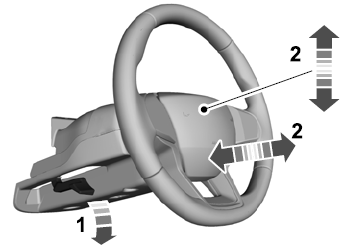
Copyright © 2026 www.liaviator2.com
