Lincoln Aviator 2020-2026 Service Manual / Electrical / Information and Entertainment Systems / Information and Entertainment System - General Information / Removal and Installation - Rear Audio Control Module (RACM)
Lincoln Aviator: Information and Entertainment System - General Information / Removal and Installation - Rear Audio Control Module (RACM)
Removal
NOTE: Removal steps in this procedure may contain installation details.
NOTE: Touchscreen controls shown, analog controls are similar.
-
NOTE: If installing a new module, it is necessary to upload the module configuration information to the scan tool prior to removing the module. This information must be downloaded into the new module after installation.
Using a diagnostic scan tool, begin the PMI process for the RACM following the on-screen instructions.
-
NOTE: On both sides.
Release the clips and position the floor console top side trim panels.
.jpg) |
-
Release the clips, disconnect the electrical connector and remove the rear console trim plate.
.jpg) |
-
Remove the screws and the RACM.
.jpg) |
Installation
-
To install, reverse the removal procedure.
-
NOTE: This step is only necessary when installing a new component.
Using a diagnostic scan tool, complete the PMI process for the RACM following the on-screen instructions.
 Removal and Installation - Overhead Speaker
Removal and Installation - Overhead Speaker
Removal
NOTE:
Removal steps in this procedure may contain installation details.
NOTE:
LH front speaker is shown, all others are similar.
Lower the headliner...
 Removal and Installation - Rear Door Speaker
Removal and Installation - Rear Door Speaker
Removal
NOTE:
Removal steps in this procedure may contain installation details.
All vehicles
Remove the rear door trim panel.
Refer to: Rear Door Trim Panel (501-05 Interior Trim and Ornamentation, Removal and Installation)...
Other information:
Lincoln Aviator 2020-2026 Service Manual: Description and Operation - Cruise Control - System Operation and Component Description
System Operation Non-Adaptive Cruise Control Item Description 1 Brake switch assembly 2 IPC 3 Accelerator pedal 4 Deactivator switch 5 Stoplamp switch 6 SCCM 7 PCM 8 Cruise control switches 9 GWM 10 ABS module 11 RCM 12 Steering Effort Control Module (SECM) (adaptive steering) 13 SASM (adaptive steering) 14 SIMA Network Message Chart Network Input Messages - IPC Broadcast Message Originating Module Message Purpose Cruise control override PCM Driver overriding cruise control with accelerator pedal...
Lincoln Aviator 2020-2026 Service Manual: Removal and Installation - Roof Panel
Special Tool(s) / General Equipment Resistance Spotwelding Equipment Scraper for Straight Edges Hot Air Gun Knife 8 mm Drill Bit MIG/MAG Welding Equipment Spot Weld Drill Bit Locking Pliers Materials Name Specification Metal Bonding AdhesiveTA-1, TA-1-B, 3M™ 08115, LORD Fusor® 108B - Seam SealerTA-2-B, 3M™ 08308, LORD Fusor® 803DTM - Removal WARNING: Before beginning any service procedure in this manual, refer to health and safety warnings in section 100-00 General Information...
Categories
- Manuals Home
- Lincoln Aviator Owners Manual
- Lincoln Aviator Service Manual
- Disabling Auto-Start-Stop
- Fuel Quality
- USB Port and Power Point Locations
- New on site
- Most important about car
Adjusting the Steering Wheel - Vehicles With: Manual Adjustable Steering Column
WARNING: Do not adjust the steering wheel when your vehicle is moving.
Note: Make sure that you are sitting in the correct position.
Unlock the steering column. Adjust the steering wheel to the desired position.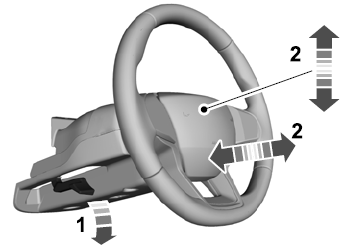
Copyright © 2026 www.liaviator2.com
