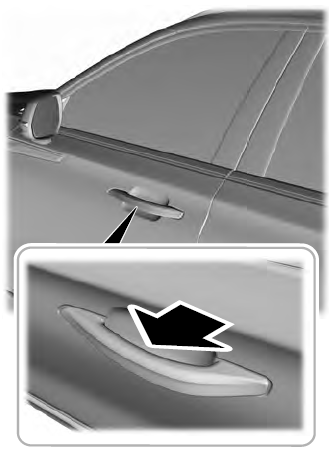Lincoln Aviator: Side and Rear Vision / Removal and Installation - Side Obstacle Detection Control Module
Removal
NOTE: LH side shown, RH side is similar.
-
Remove the rear bumper cover.
Refer to: Side Obstacle Detection Control Module (419-04 Side and Rear Vision, Removal and Installation).
-
NOTE: This step is only necessary if the SODL or SODR is being replaced.
NOTE: If installing a new module, it is necessary to upload the module configuration information to the scan tool prior to removing the module. This information must be downloaded into the new module after installation.
NOTE: If the SODL or SODR did not respond to the diagnostic scan tool, As-Built Data may need to be entered as part of the repair.
Using a diagnostic scan tool, begin the PMI process for the SODL or SODR following the on-screen instructions.
-
Remove the SODL.
-
Disconnect the SODL electrical connector.
-
Remove the SODL screws.
-
Disconnect the SODL electrical connector.
.jpg) |
-
If required.
Remove the screws and the SODL bracket.
.jpg) |
Installation
-
To install, reverse the removal procedure.
-
NOTE: This step is only necessary if a side obstacle detection control module is being replaced.
Using a diagnostic scan tool, complete the PMI process for the SODL or SODR following the on-screen instructions.
 Diagnosis and Testing - Blind Spot Information System
Diagnosis and Testing - Blind Spot Information System
Diagnostic Trouble Code (DTC) Chart
Diagnostics in this manual assume a certain skill level and knowledge of Ford-specific diagnostic practices. REFER to: Diagnostic Methods (100-00 General Information, Description and Operation)...
Other information:
Lincoln Aviator 2020-2026 Service Manual: Diagnosis and Testing - Vehicle Dynamic Suspension
Diagnostic Trouble Code (DTC) Chart Diagnostics in this manual assume a certain skill level and knowledge of Ford-specific diagnostic practices. REFER to: Diagnostic Methods (100-00 General Information, Description and Operation). Diagnostic Trouble Code Chart Module DTC Description Action VDM C110C:11 Left Front Damper Solenoid: Circuit Short to Ground GO to Pinpoint Test D VDM C110C:12 Left Front Damper Solenoid: Circuit Short to Battery GO to Pinpoint Test D VDM C110C:13 Left Front Damper Solenoid: Circuit Open GO to Pinpoint Test D VDM C110C:64 Left Front Damper Solenoid:Signal Plausibility Failure GO to Pinpoint Test D VDM C110D:11 Right Front Damper Solenoid: Circuit Short to Ground GO to Pinpoint Test E VDM C110D:12 Right Front Damper Solenoid: Circuit Short to Battery GO to Pinpoint Test E VDM C110D:13 Right Front Damper Solenoid: Circuit Open GO to Pinpoint Test E VDM C110D:64 Right Front Damper Solenoid:Signal Plausibility Failure GO to Pinpoint Test E VDM C110E:11 Left Rear Damper Solenoid: Circuit Short to Ground GO to Pinpoint Test F VDM C110E:12 Left Rear Damper Solenoid: Circuit Short to Battery GO to Pinpoint Test F VDM C110E:13 Left Rear Damper Solenoid: Circuit Open GO to Pinpoint Test F VDM C110E:64 Left Rear Damper Solenoid:Signal Plausibility Failure GO to Pinpoint Test F VDM C110F:11 Right Rear Damper Solenoid: Circuit Short to Ground GO to Pinpoint Test G VDM C110F:12 Right Rear Damper Solenoid: Circuit Short to Battery GO to Pinpoint Test G VDM C110F:13 Right Rear Damper Solenoid: Circuit Open GO to Pinpoint Test G VDM C110F:64 Right Rear Damper Solenoid:Signal Plausibility Failure GO to Pinpoint Test G VDM C1124:55 Height Sensor(s):Not Configured GO to Pinpoint Test U VDM C1124:56 Height Sensor(s):Invalid/Incompatible Configuration GO to Pinpoint Test U VDM C1A03:11 Left Front Height Sensor: Circuit Short to Ground GO to Pinpoint Test H VDM C1A03:12 Left Front Height Sensor: Circuit Short to Battery GO to Pinpoint Test H VDM C1A03:29 Left Front Height Sensor:Signal Invalid GO to Pinpoint Test H VDM C1A03:64 Left Front Height Sensor:Signal Plausibility Failure GO to Pinpoint Test T VDM C1A04:11 Right Front Height Sensor: Circuit Short to Ground GO to Pinpoint Test I VDM C1A04:12 Right Front Height Sensor: Circuit Short to Battery GO to Pinpoint Test I VDM C1A04:29 Right Front Height Sensor:Signal Invalid GO to Pinpoint Test I VDM C1A04:64 Right Front Height Sensor:Signal Plausibility Failure GO to Pinpoint Test T VDM C1A05:11 Left Rear Height Sensor: Circuit Short to Ground GO to Pinpoint Test J VDM C1A05:12 Left Rear Height Sensor: Circuit Short to Battery GO to Pinpoint Test J VDM C1A05:29 Left Rear Height Sensor:Signal Invalid GO to Pinpoint Test J VDM C1A05:64 Left Rear Height Sensor:Signal Plausibility Failure GO to Pinpoint Test T VDM C1A06:11 Right Rear Height Sensor: Circuit Short to Ground GO to Pinpoint Test K VDM C1A06:12 Right Rear Height Sensor: Circuit Short to Battery GO to Pinpoint Test K VDM C1A06:29 Right Rear Height Sensor:Signal Invalid GO to Pinpoint Test K VDM C1A06:64 Right Rear Height Sensor:Signal Plausibility Failure GO to Pinpoint Test T VDM P1758:19 Pressure Solenoid Control System Incorrect Current: Circuit Current Above Threshold GO to Pinpoint Test C VDM U0100:87 Lost Communication With ECM / PCM: Missing Message GO to Pinpoint Test M VDM U0121:87 Lost Communication With Anti-Lock Brake System (ABS) Control Module: Missing Message GO to Pinpoint Test N VDM U0131:87 Lost Communication With EPAS module: Missing Message GO to Pinpoint Test O VDM U0140:87 Lost Communication With Body Control Module: Missing Message GO to Pinpoint Test P VDM U0151:87 Lost Communication With Restraints Control Module: Missing Message GO to Pinpoint Test Q VDM U0164:87 Lost Communication With HVAC Control Module:Missing Message GO to Pinpoint Test R VDM U023A:87 Lost Communication With Image Processing Module A:Missing Message GO to Pinpoint Test S VDM U0401:00 Invalid Data Received from ECM/PCM A:No Sub Type Information GO to Pinpoint Test W VDM U0415:00 Invalid Data Received from Anti-Lock Brake System (ABS) Control Module "A":No Sub Type Information GO to Pinpoint Test X VDM U0420:00 Invalid Data Received from Power Steering Control Module "A":No Sub Type Information GO to Pinpoint Test Y VDM U0422:00 Invalid Data Received From Body Control Module:No Sub Type Information GO to Pinpoint Test Z VDM U0424:00 Invalid Data Received From HVAC Control Module:No Sub Type Information GO to Pinpoint Test AA VDM U0452:00 Invalid Data Received From Restraints Control Module:No Sub Type Information GO to Pinpoint Test AB VDM U053B:00 Invalid Data Received From Image Processing Module A:No Sub Type Information GO to Pinpoint Test AC VDM U1000:00 Solid State Driver Protection Active -Driver Disabled:No Sub Type Information GO to Pinpoint Test V VDM U200D:11 Control Module Output Power A: Circuit Short to Ground GO to Pinpoint Test L VDM U200D:12 Control Module Output Power A: Circuit Short to Battery GO to Pinpoint Test L VDM U200E:11 Control Module Output Power B: Circuit Short to Ground GO to Pinpoint Test L VDM U200E:12 Control Module Output Power B: Circuit Short to Battery GO to Pinpoint Test L VDM U200F:11 Control Module Output Power C:Circuit Short To Ground GO to Pinpoint Test J VDM U200F:12 Control Module Output Power C:Circuit Short To Battery GO to Pinpoint Test J VDM U201E:11 Control Module Output Power D:Circuit Short To Ground GO to Pinpoint Test K VDM U201E:12 Control Module Output Power D:Circuit Short To Battery GO to Pinpoint Test K VDM U2024:51 Control Module Cal-Config Data:Not Programmed GO to Pinpoint Test V VDM U2100:00 Initial Configuration Not Complete:No Sub Type Information GO to Pinpoint Test V VDM U2200:00 Control Module Configuration Memory Corrupt:No Sub Type Information GO to Pinpoint Test V VDM U3000:04 Control Module:System Internal Failures GO to Pinpoint Test V VDM U3000:49 Control Module:Internal Electronic Failure GO to Pinpoint Test V VDM U3003:16 Battery Voltage: Circuit Voltage Below Threshold GO to Pinpoint Test A VDM U3003:17 Battery Voltage: Circuit Voltage Above Threshold GO to Pinpoint Test B Symptom Chart Symptom Chart: Vehicle Dynamic Suspension Diagnostics in this manual assume a certain skill level and knowledge of Ford-specific diagnostic practices...
Lincoln Aviator 2020-2026 Service Manual: Diagnosis and Testing - Reversing Lamps
Diagnostic Trouble Code (DTC) Chart Diagnostics in this manual assume a certain skill level and knowledge of Ford-specific diagnostic practices. REFER to: Diagnostic Methods (100-00 General Information, Description and Operation). Diagnostic Trouble Code Chart Module DTC Description Action BCM B1277:11 Reverse Lamp: Circuit Short To Ground GO to Pinpoint Test A BCM B1277:15 Reverse Lamp: Circuit Short To Battery or Open GO to Pinpoint Test A Symptom Charts Diagnostics in this manual assume a certain skill level and knowledge of Ford-specific diagnostic practices...
Categories
- Manuals Home
- Lincoln Aviator Owners Manual
- Lincoln Aviator Service Manual
- Locking and Unlocking
- Keyless Entry
- Anti-Theft Alarm
- New on site
- Most important about car
Activating Intelligent Access
The intelligent access key must be within 3 ft (1 m) of the door or luggage compartment you intend to lock or unlock.
At a Door
Electronic door handles are on each door. Gently depress the switch inside the exterior door handle to unlock and open the door. An unlock symbol illuminates on the door window trim indicating your vehicle is unlocked.