Lincoln Aviator: Pre-Collision Assist / Using the Pre-Collision Assist System
The system is active at speeds above approximately 3 mph (5 km/h) and pedestrian detection is active at speeds up to 50 mph (80 km/h).

If your vehicle is rapidly approaching another stationary vehicle, a vehicle traveling in the same direction as yours, or a pedestrian within your driving path, the system is designed to provide three levels of functionality:
- Alert
- Brake Support
- Active Braking
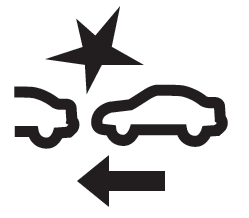
Alert: When active, a flashing visual warning appears and an audible warning tone sounds.
Brake Support: The system is designed to help reduce the impact speed by preparing the brakes for rapid braking. Brake support does not automatically apply the brakes. If you press the brake pedal, the system could apply additional braking up to maximum braking force, even if you lightly press the brake pedal.
Active Braking: Active braking may activate if the system determines that a collision is imminent. The system may help the driver reduce impact damage or avoid the crash completely.
Note: Brake Support and Active Braking are active at speeds up to 75 mph (120 km/h). If your vehicle has a radar sensor included with Adaptive Cruise Control, then Brake Support and Active Braking are active up to the maximum speed of the vehicle.
Note: If you perceive Pre-Collision Assist alerts as being too frequent or disturbing, then you can reduce the alert sensitivity, though the manufacturer recommends using the highest sensitivity setting where possible. Setting lower sensitivity would lead to fewer and later system warnings.
Note: Pre-Collision Assist turns off when you select deep conditions or deep sand mode.
 Pre-Collision Assist
Pre-Collision Assist
WARNING: You are responsible for
controlling your vehicle at all times. The
system is designed to be an aid and does
not relieve you of your responsibility to
drive with due care and attention...
 Distance Indication and Alert (If Equipped)
Distance Indication and Alert (If Equipped)
Distance Indication and Alert is a function
that provides the driver with a graphical
indication of the time gap to other preceding
vehicles traveling in the same direction...
Other information:
Lincoln Aviator 2020-2026 Service Manual: Description and Operation - Parking Aid - Component Location
C..
Lincoln Aviator 2020-2026 Owners Manual: On-Board Diagnostics (OBD-II)
Your vehicle has a computer known as the on-board diagnostics system (OBD-II) that monitors the engine’s emission control system. The system protects the environment by making sure that your vehicle continues to meet government emission standards...
Categories
- Manuals Home
- Lincoln Aviator Owners Manual
- Lincoln Aviator Service Manual
- Changing the Front Wiper Blades - Vehicles With: Heated Wiper Blades
- Garage Door Opener
- Interior Lamps
- New on site
- Most important about car
Children and Airbags
WARNING: Airbags can kill or injure a child in a child restraint. Never place a rear-facing child restraint in front of an active airbag. If you must use a forward-facing child restraint in the front seat, move the seat upon which the child restraint is installed all the way back.

