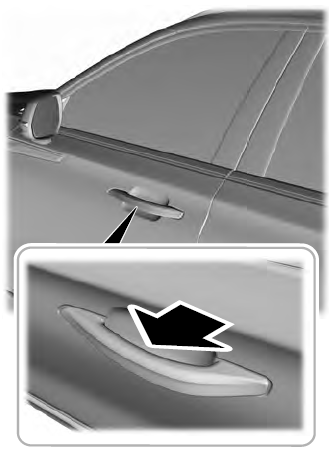Lincoln Aviator: Tire Pressure Monitoring System / When Inflating Your Tires
WARNING: Do not use the tire pressure displayed in the information display as a tire pressure gauge. Failure to follow this instruction could result in personal injury or death.
When putting air into your tires (such as at a gas station or in your garage), the tire pressure monitoring system may not respond immediately to the air added to your tires.
It may take up to two minutes of driving over 20 mph (32 km/h) for the light to turn off after you have filled your tires to the recommended inflation pressure.
 When You Believe Your System is Not Operating Properly
When You Believe Your System is Not Operating Properly
The main function of the tire pressure
monitoring system is to warn you when your
tires need air. It can also warn you in the
event the system is no longer capable of
functioning as intended...
 How Temperature Affects Your Tire Pressure
How Temperature Affects Your Tire Pressure
The tire pressure monitoring system monitors
tire pressure in each pneumatic tire. While
driving in a normal manner, a typical
passenger tire inflation pressure may
increase about 2–4 psi (14–28 kPa) from a
cold start situation...
Other information:
Lincoln Aviator 2020-2026 Service Manual: Removal and Installation - Exhaust Flexible Pipe
Removal NOTE: The LH and RH exhaust flexible pipes are covered in this procedure. Remove the exhaust flexible pipe(s) necessary. NOTE: Removal steps in this procedure may contain installation details. With the vehicle in NEUTRAL, position it on a hoist...
Lincoln Aviator 2020-2026 Service Manual: Removal and Installation - Ignition Switch - Vehicles With: Keyless Vehicle System
Removal NOTE: Removal steps in this procedure may contain installation details. Remove and disconnect the switch pack. Remove trim panel. Remove trim panel. Remove the retainer...
Categories
- Manuals Home
- Lincoln Aviator Owners Manual
- Lincoln Aviator Service Manual
- Opening and Closing the Hood
- Remove and Reinstall the Battery
- Configuring The Head Up Display
- New on site
- Most important about car
Activating Intelligent Access
The intelligent access key must be within 3 ft (1 m) of the door or luggage compartment you intend to lock or unlock.
At a Door
Electronic door handles are on each door. Gently depress the switch inside the exterior door handle to unlock and open the door. An unlock symbol illuminates on the door window trim indicating your vehicle is unlocked.