Lincoln Aviator: Lighting / Adaptive Headlamps
About Adaptive Headlamps
The headlamps are designed to adapt when you are steering around a curve, or if the camera detects lane markings indicating a curve or traffic signs indicating an intersection.
The system is designed to operate if all of the following occur:
- You switch the system on through your vehicle settings.
- You set the lighting control to the autolamps position.
- The ambient light level is low enough that high beams are required.
Steering Around a Curve
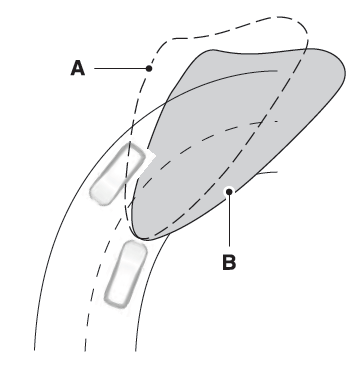
- Without adaptive headlamps.
- With adaptive headlamps.
Camera Detects Lane Markings (If Equipped)
WARNING: Inspect and replace the windshield wiper blades regularly to make sure the camera sensor has a clear view. The windshield wiper blades must be the correct length.
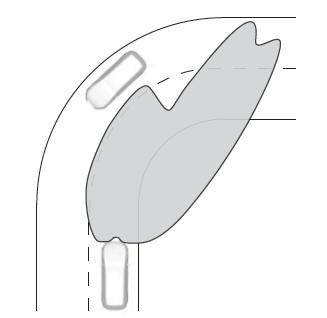
Camera Detects Traffic Signs (If Equipped)
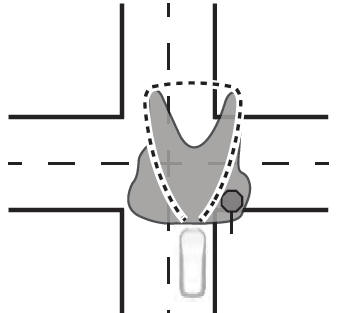
Note: The camera only detects traffic signs if your vehicle speed is below 31 mph (50 km/h).
Switching Adaptive Headlamps On or Off
Use the touchscreen to select the following:
- Select Settings.
- Select Vehicle.
- Select Lighting.
 Daytime Running Lamps - Vehicles With: Daytime Running Lamps (DRL). Front Fog
Lamps
Daytime Running Lamps - Vehicles With: Daytime Running Lamps (DRL). Front Fog
Lamps
Daytime Running Lamps - Vehicles With: Daytime Running Lamps (DRL)
WARNING: The daytime running
lamps system does not activate the rear
lamps and may not provide adequate
lighting during low visibility driving
conditions...
 Direction Indicators
Direction Indicators
Push the lever up or down to use
the direction indicators.
Indicating a Lane Change
Tap the lever up or down to make the
direction indicators flash three times to
indicate a lane change...
Other information:
Lincoln Aviator 2020-2026 Owners Manual: Cleaning the Exterior
Wash your vehicle regularly with cool or lukewarm water and a neutral pH shampoo, we recommend Motorcraft Detail Wash. Never use strong household detergents or soap, for example dish washing or laundry liquid. These products can discolor and spot painted surfaces...
Lincoln Aviator 2020-2026 Service Manual: Removal and Installation - Front Controls Interface Module B (FCIMB)
Removal NOTE: Removal steps in this procedure may contain installation details. NOTE: If installing a new module, it is necessary to upload the module configuration information to the scan tool prior to removing the module. This information must be downloaded into the new module after installation...
Categories
- Manuals Home
- Lincoln Aviator Owners Manual
- Lincoln Aviator Service Manual
- Fuel Quality
- Child Safety Locks
- Description and Operation - Jacking and Lifting
- New on site
- Most important about car
Emergency Locking
Each door has a backup power system which allows the door to function if your vehicle has no power. The system has a limited number of operations before the power is depleted and turns off. When the system turns off, the door remains open and unlatched and does not close.
If your vehicle has no power and the backup power system is turned off, you can close and secure your vehicle by manually resetting each door latch using a key in the position shown.
