Lincoln Aviator 2020-2026 Service Manual / Body and Paint / Body and Paint / Exterior Trim and Ornamentation / Removal and Installation - A-Pillar Moulding
Lincoln Aviator: Exterior Trim and Ornamentation / Removal and Installation - A-Pillar Moulding
Special Tool(s) / General Equipment
| Interior Trim Remover |
Removal
NOTICE: Only use moderate force.
NOTE: Removal steps in this procedure may contain installation details.
NOTE: LH side shown, RH similar.
-
-
Using a non-marring trim removal tool disengage the
retainer clips starting approximately 9 inches from the top.
Use the General Equipment: Interior Trim Remover
-
Using a non-marring trim removal tool disengage the
retainer clips starting approximately 9 inches from the top.
.jpg) |
-
-
Slide the trim tool downwards and pry outward to disengage the clips.
-
Slide the trim tool downwards and pry outward to disengage the clips.
.jpg) |
-
Remove the bolts.
Torque: 13 lb.in (1.5 Nm)
.jpg) |
-
NOTE: The component should be reused unless damaged.
NOTE: Remove any clips that stay attached to the bracket when removed.
Release the clips and remove the A-pillar Moulding.
.jpg) |
Installation
-
To install, reverse the removal procedure.
 General Procedures - Finish Panel Repair
General Procedures - Finish Panel Repair
Repair
NOTE:
Mouldings located on the front and rear window frames may
experience minor scratches from vehicle shipment or car wash racks. The
imperfections may be repaired instead of replacing components by
following the steps below...
 Removal and Installation - Front Door Moulding
Removal and Installation - Front Door Moulding
Removal
NOTE:
Removal steps in this procedure may contain installation details.
NOTE:
LH door shown, RH door similar.
NOTE:
Do not use excessive force when removing retainers, to avoid damage to moulding...
Other information:
Lincoln Aviator 2020-2026 Owners Manual: Traction AA A B C
WARNING: The traction grade assigned to this tire is based on straight-ahead braking traction tests, and does not include acceleration, cornering, hydroplaning or peak traction characteristics. The traction grades, from highest to lowest are AA, A, B, and C...
Lincoln Aviator 2020-2026 Service Manual: Diagnosis and Testing - A Clutch
Symptom Chart A Clutch For A clutch operation, REFER to: A Clutch (307-01A Automatic Transmission - 10-Speed Automatic Transmission – 10R60, Description and Operation). A Clutch Condition Possible Sources Action A clutch does not apply SSA mechanically stuck OFF INSTALL a new solenoid...
Categories
- Manuals Home
- Lincoln Aviator Owners Manual
- Lincoln Aviator Service Manual
- USB Port and Power Point Locations
- Locking and Unlocking
- Resetting the System
- New on site
- Most important about car
Adjusting the Steering Wheel - Vehicles With: Manual Adjustable Steering Column
WARNING: Do not adjust the steering wheel when your vehicle is moving.
Note: Make sure that you are sitting in the correct position.
Unlock the steering column. Adjust the steering wheel to the desired position.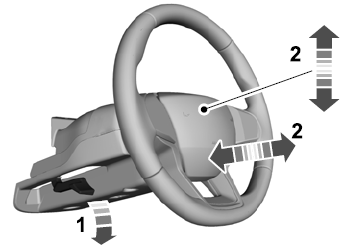
Copyright © 2026 www.liaviator2.com
