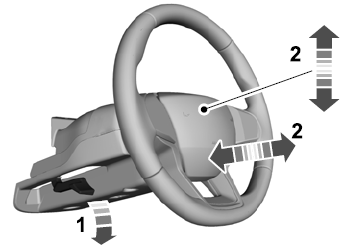Lincoln Aviator: Power Steering / Removal and Installation - Steering Gear
Special Tool(s) /
General Equipment
Removal
NOTICE:
Suspension fasteners are critical parts that affect
performance of vital components and systems. Failure of these fasteners
may result in major service expense. Use the same or equivalent parts if
replacement is necessary. Do not use a replacement part of lesser
quality or substitute design. Tighten fasteners as specified.
-
If installing a new steering gear, connect the scan tool
and upload the module configuration information from the PSCM.
Refer to: Module Configuration - System Operation and Component Description (418-01 Module Configuration, Description and Operation).
-
Using a suitable holding device, hold the steering wheel in the straight-ahead position.
-
Remove the wheels and tires.
Refer to: Wheel and Tire (204-04A Wheels and Tires, Removal and Installation).
-
Remove the underbody shields.
Refer to: Engine Front Undershield (501-02 Front End Body Panels, Removal and Installation).
-
Remove the retainers and the LH steering gear splash shield.
-
Remove the retainers and the RH steering gear splash shield.
-
NOTICE:
Do not use power tools to remove the stabilizer bar
link nut. Damage to the stabilizer bar link ball joint or boot may
occur.
NOTE:
To remove the stabilizer bar link lower nut, loosen
the nut, then use the Torx-Plus® holding feature to prevent the
stabilizer bar link ball joint from turning while removing the
stabilizer bar link lower nut.
-
On both sides.
Remove and discard the front stabilizer bar link lower nut.
-
On both sides.
Position aside the front stabilizer bar link.
-
On both sides.
Remove and discard the stabilizer bar bracket-to-front
subframe retainers and position the stabilizer bar forward and support.
-
NOTICE:
Do not use a hammer to separate the tie rod end from
the wheel knuckle or damage to the wheel knuckle may result.
NOTICE:
Use care when installing the tie rod separator or damage to the tie rod end boot may occur.
NOTE:
Use the hex-holding feature to prevent turning of the stud while removing the tie rod end nut.
-
On both sides.
Remove and discard the tie rod end nut.
-
On both sides.
Separate the tie rod end from the wheel knuckle.
Use the General Equipment: Tie Rod End Remover
-
.jpg) WARNING:
Do not reuse steering column shaft bolts. This may
result in fastener failure and steering column shaft detachment or loss
of steering control. Failure to follow this instruction may result in
serious injury to vehicle occupant(s).
WARNING:
Do not reuse steering column shaft bolts. This may
result in fastener failure and steering column shaft detachment or loss
of steering control. Failure to follow this instruction may result in
serious injury to vehicle occupant(s).
-
Remove and discard the steering column shaft bolt.
-
Separate the steering column shaft coupler from the EPAS gear.
-
Disconnect the EPAS gear harness electrical connectors.
-
If equipped.
-
Remove the retainer.
-
Remove the retainer and the oil filter drip shield.
-
Unclip and position aside the EPAS gear harness.
-
Remove and discard the EPAS gear mounting bolts.
-
Rotate the EPAS gear towards the front of the vehicle so the stalk will clear the engine crank pulley.
-
NOTE:
Remove the steering gear from the RH side of the vehicle.
Remove the EPAS gear.
Installation
-
NOTE:
Install the steering gear from the RH side of the vehicle.
Position the steering gear.
-
Rotate the EPAS gear towards the rear of the vehicle.
-
NOTE:
Hand start fasteners.
Tighten new bolts following the sequence shown. Alternate stages LH to RH. Perform Stage 1 on both bolts, then Stage 2 on both bolts, then Stage 3.
Install the newEPAS gear mounting bolts.
Torque:
LH Bolt:
Stage 1:
37 lb.ft (50 Nm)
Stage 2:
96 lb.ft (130 Nm)
Stage 3:
184 lb.ft (250 Nm)
RH Bolt:
Stage 4:
177 lb.in (20 Nm)
Stage 5:
74 lb.ft (100 Nm)
Stage 6:
184 lb.ft (250 Nm)
-
Position and clip the EPAS gear harness.
-
If equipped.
-
Position the oil filter drip shield and install the retainer.
-
Install the retainer
Torque:
80 lb.in (9 Nm)
-
Connect the EPAS gear harness electrical connectors.
-
-
Attach the steering column shaft coupler to the EPAS gear.
-
Install the new steering column shaft bolt.
Torque:
35 lb.ft (48 Nm)
-
NOTE:
Use the hex-holding feature to prevent turning of the stud while installing the tie rod end nut.
-
On both sides.
Attach the tie rod end to the wheel knuckle.
-
On both sides.
Install the new tie rod end nut.
Torque:
52 lb.ft (70 Nm)
-
On both sides.
Position the stabilizer and install the new stabilizer bar bracket-to-front subframe retainers.
Torque:
66 lb.ft (90 Nm)
-
NOTICE:
Do not use power tools to install the stabilizer bar
link nut. Damage to the stabilizer bar link ball joint or boot may
occur.
NOTE:
To install the stabilizer bar link lower nut, use
the Torx-Plus® holding feature to prevent the stabilizer bar link ball
joint from turning while installing the stabilizer bar link lower nut.
-
On both sides.
Position the front stabilizer bar link.
-
On both sides.
Install the new front stabilizer bar link lower nut.
Torque:
129 lb.ft (175 Nm)
-
Install the RH steering gear splash shield and install the retainers.
-
Install the LH steering gear splash shield and install the retainers.
-
Remove the underbody shields.
Refer to: Engine Front Undershield (501-02 Front End Body Panels, Removal and Installation).
-
Install the wheels and tires.
Refer to: Wheel and Tire (204-04A Wheels and Tires, Removal and Installation).
-
When installing a new steering gear, it must be
configured (using vehicle as-built data or module configuration
information retrieved earlier in this procedure). Refer to the scan tool
instructions to carry out PMI.
Refer to: Module Configuration - System Operation and Component Description (418-01 Module Configuration, Description and Operation).
-
Check and if necessary, adjust front toe.
Refer to: Front Toe Adjustment (204-00 Suspension System - General Information, General Procedures).
Vehicles With: Active Park Assist
-
NOTE:
Only on vehicles equipped with active park assist.
Drive the vehicle above 50km/h (30 mph) for a
minimum of 1 mile while maintaining the steering wheel in a straight
ahead position with minimal steering input for at least 30 seconds.
When completed correctly, the active park assist system is available
when the active park assist switch is pressed. Repeat the process as
necessary.
System Operation
System Diagram
Item
Description
1
EPAS gear
2
EPAS motor
3
EPAS position sensor
4
EPAS torque sensor
5
PSCM
6
GWM
7
PCM
8
IPC
9
BCM
10
RCM
11
ABS
12
IPMB
13
IPMA
14
PAM
15
SASM
16
SCCM
17
SUMA
Network Message Chart
PSCM Network Input Messages
Broadcast Message
Originating Module
Message Purpose
Anti-lock brake control activated
ABS module
Informs the PSCM an anti-lock brake event is taking place...
Special Tool(s) /
General Equipment
Boot Clamp Pliers
Materials
Name
Specification
Motorcraft® Premium Long-Life GreaseXG-1-E1
ESA-M1C75-B
Removal
NOTICE:
The steering gear boots and clamps are designed to provide
an airtight seal and protect the internal components of the steering
gear...
Other information:
Tuning a Station
You can use the tune or seek controls on the
radio bezel to select a station.
To tune a station using the touchscreen,
select:
A pop up appears, allowing you to type in
the frequency of a station. You can only enter
a valid station for the source you are
currently listening to...
Manually Refreshing the Interior Air (If Equipped)
Press MENU on the climate control unit.
Press Cabin Refresh on the touchscreen.
Note: Climate control settings could change
for about 90 seconds to help flow outside
air into the cabin. You can change the
blower motor speed to the settings you
prefer...
.jpg)
.jpg)
.jpg)
.jpg)
.jpg)
.jpg)
.jpg) WARNING:
Do not reuse steering column shaft bolts. This may
result in fastener failure and steering column shaft detachment or loss
of steering control. Failure to follow this instruction may result in
serious injury to vehicle occupant(s).
WARNING:
Do not reuse steering column shaft bolts. This may
result in fastener failure and steering column shaft detachment or loss
of steering control. Failure to follow this instruction may result in
serious injury to vehicle occupant(s).
.jpg)
.jpg)
.jpg)
.jpg)
.jpg)
.jpg)
.jpg)
.jpg)
.jpg)
.jpg)
.jpg)
.jpg)
.jpg)
.jpg)
.jpg)
.jpg)
.jpg)
.jpg)
.jpg)
 Description and Operation - Power Steering - System Operation and Component Description
Description and Operation - Power Steering - System Operation and Component Description Removal and Installation - Steering Gear Boot
Removal and Installation - Steering Gear Boot