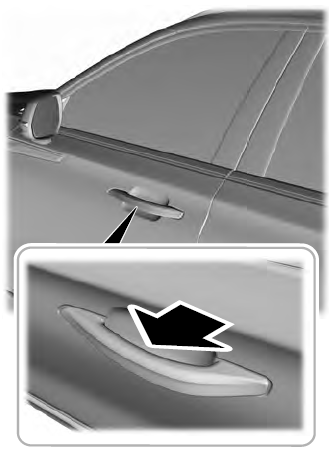Lincoln Aviator: Information and Entertainment System - General Information / Removal and Installation - SYNC Module [APIM]
Special Tool(s) /
General Equipment
Removal
NOTE:
Removal steps in this procedure may contain installation details.
-
Position the park aid switch out, disconnect the electrical connector and remove the park aid switch assembly.
Use the General Equipment: Interior Trim Remover
-
Release the clips and remove the RH center trim panel.
Use the General Equipment: Interior Trim Remover
-
Remove the screws
-
Release the clips and position the center instrument panel trim forward.
Use the General Equipment: Interior Trim Remover
-
Disconnect the electrical connector and remove the center instrument panel trim.
-
Remove the floor console.
Refer to: Floor Console (501-12 Instrument Panel and Console, Removal and Installation).
-
Release the clips and position down the LH instrument panel steering column trim panel.
-
Remove the screw, release the clips and remove the lower center instrument panel trim panel.
-
Release the clips and remove the TRCM bezel.
Use the General Equipment: Interior Trim Remover
-
Remove the screws, disconnect the electrical connector and remove the TRCM.
-
Remove the screws and the center instrument panel bracket.
Torque:
53 lb.in (6 Nm)
-
Disconnect the electrical connectors.
-
Remove the screws and the APIM.
Torque:
9 lb.in (1 Nm)
Installation
-
To install, reverse the removal procedure.
-
If a new APIM is being installed, program the APIM to the correct software level.
Refer to: SYNC Module [APIM] Programming (415-00 Information and Entertainment System - General Information, General Procedures).
Removal
NOTE:
Removal steps in this procedure may contain installation details.
All vehicles
Remove the LH loadspace trim panel.
Refer to: Loadspace Trim Panel (501-05 Interior Trim and Ornamentation, Removal and Installation)...
Special Tool(s) /
General Equipment
Interior Trim Remover
Removal
NOTE:
Removal steps in this procedure may contain installation details...
Other information:
Inspection
NOTE:
Dropped spark plugs should always be discarded.
Unfired
An unfired spark plug should appear very clean
with a pure nickel finish to the threads and ground strap. The center
electrode ceramic insulator surface is often a matte or dull finish and
pure white in color...
Special Tool(s) /
General Equipment
307-299Alignment Pins, Valve BodyTKIT-1994-LMH/MH2TKIT-1994-FTKIT-1994-FLM/FM
Materials
Name
Specification
Motorcraft® MERCON® ULV Automatic Transmission FluidXT-12-QULV
WSS-M2C949-A, MERCON® ULV
For solenoid and valve identification...
.jpg)
.jpg)
.jpg)
.jpg)
.jpg)
.jpg)
.jpg)
.jpg)
.jpg)
.jpg)
.jpg)
.jpg)
 Removal and Installation - Subwoofer Speaker
Removal and Installation - Subwoofer Speaker Removal and Installation - SYNC Module [APIM] to Universal Serial Bus (USB) Port Cable
Removal and Installation - SYNC Module [APIM] to Universal Serial Bus (USB) Port Cable