Lincoln Aviator: Remote Control / Replacing the Battery
WARNING: Keep batteries away from children to prevent ingestion. Failure to follow this instruction could result in personal injury or death. If ingested, immediately seek medical attention.
WARNING: If the battery compartment does not securely close, stop using the remote control and replace it as soon as possible. In the meantime, keep the remote control away from children. Failure to follow this instruction could result in personal injury or death.
A message appears in the information display when the remote control battery is low. The remote control uses one coin-type three-volt lithium battery, CR2450, or equivalent.
- Push the release button and pull the key
blade out.

- Twist a thin coin under the tab hidden
behind the key blade head to remove
the battery cover.
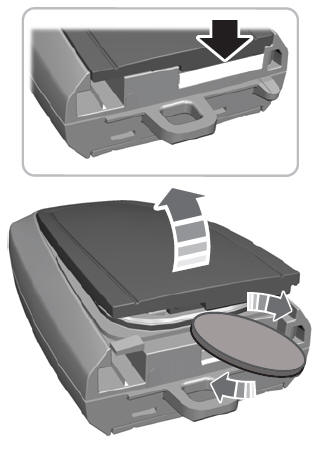
- Insert a screwdriver in the position shown
and carefully remove the battery.
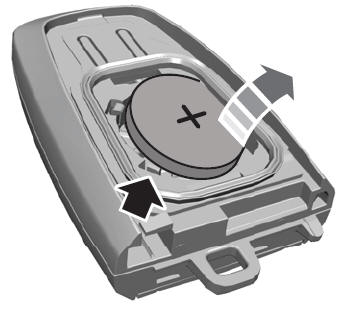
- Insert a new battery with the + facing upward.
- Reinstall the battery cover onto the remote control and install the key blade.
Note: Refer to local regulations before you dispose of the remote control batteries.
Note: Do not wipe off any grease on the battery terminals or on the back surface of the circuit board.
Note: Replacing the remote control battery does not erase the programmed key from your vehicle. The remote control operates as normal.
 Car Finder. Sounding the Panic Alarm
Car Finder. Sounding the Panic Alarm
Car Finder
Press the button twice within
three
seconds. A tone sounds and the
direction indicators flash. We
recommend you use this method to locate
your vehicle, rather than using the panic
alarm...
Other information:
Lincoln Aviator 2020-2026 Service Manual: Diagnosis and Testing - E Clutch
Symptom Chart E Clutch For E clutch operation, REFER to: E Clutch (307-01A Automatic Transmission - 10-Speed Automatic Transmission – 10R60, Description and Operation). E Clutch Condition Possible Sources Action E clutch does not apply SSE mechanically stuck OFF INSTALL a new solenoid...
Lincoln Aviator 2020-2026 Service Manual: General Procedures - Stay in Neutral
Activation NOTE: If the vehicle has a discharged battery, an external power source is required. If the battery discharges while in Stay in Neutral Mode, the park lock pawl solenoid will release and the transmission will return to Park. Do not tow the vehicle in this mode...
Categories
- Manuals Home
- Lincoln Aviator Owners Manual
- Lincoln Aviator Service Manual
- USB Port and Power Point Locations
- Description and Operation - Jacking and Lifting
- Anti-Theft Alarm
- New on site
- Most important about car
Seatbelt Height Adjustment
WARNING: Position the seatbelt height adjuster so that the seatbelt rests across the middle of your shoulder. Failure to adjust the seatbelt correctly could reduce its effectiveness and increase the risk of injury in a crash.
Adjust the height of the shoulder belt so the belt rests across the middle of your shoulder. Slide the adjuster up to raise the belt. Press the button and slide it down to lower the belt.
