Lincoln Aviator: Lane Keeping System / System Display
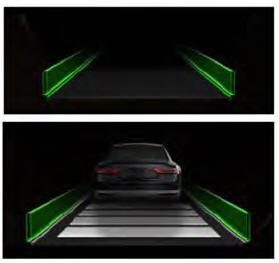
When you switch the system on, a graphic of lane markings appears in the information display.
When you switch the system off, the lane marking graphics do not display.
While the system is on, the color of the lane markings change to indicate the system status. These colors represent the following:
Gray: Indicates that the system is temporarily unable to provide a warning or intervention on the indicated side. This may be because:
- Your vehicle is under the activation speed.
- The direction indicator is active.
- Your vehicle is in a dynamic maneuver.
- The road has no or poor lane markings in the camera field-of-view.
The camera is obscured or unable to detect the lane markings due to environmental, traffic or vehicle conditions. For example, significant sun angles, shadows, snow, heavy rain or fog, following a large vehicle that is blocking or shadowing the lane or poor headlamp illumination.
See Troubleshooting for additional information.
Green: Indicates that the system is available or ready to provide a warning or intervention on the indicated side.
Animated graphic: Indicates that the system is providing or has just provided a lane keeping aid intervention.
Red: Indicates that the system is providing or has just provided a lane keeping alert warning.
The system can be temporarily suppressed at any time by the following:
- Quick braking.
- Fast acceleration.
- Using the direction indicator.
- Evasive steering maneuver.
- Driving too close to the lane markings.
 System Settings
System Settings
The system has optional setting menus
available. The system stores the last known
selection for each of these settings. You do
not need to readjust your settings each time
you switch the system on...
Other information:
Lincoln Aviator 2020-2026 Service Manual: General Procedures - Evaporative Emission System Leak Test
Activation Phase 1 - Leak Verification Run the EVAP Test with the scan tool. NOTE: Some small leaks may not be detected using the EVAP Test. If the system has passed the test but a leak is still suspected, then proceed to Phase 2...
Lincoln Aviator 2020-2026 Owners Manual: Cruise Control - Vehicles With: Adaptive Cruise Control With Lane Centering
..
Categories
- Manuals Home
- Lincoln Aviator Owners Manual
- Lincoln Aviator Service Manual
- Tire Change Procedure
- Changing the Front Wiper Blades - Vehicles With: Heated Wiper Blades
- Keyless Entry
- New on site
- Most important about car
Locking and Unlocking the Doors from Inside

Locking the Doors
Press the lock switch on the door interior trim panel. The doors can no longer be released using the exterior door handle switches and the luggage compartment locks.

