Lincoln Aviator 2020-2026 Owners Manual / Doors and Locks / Locking and Unlocking / Unlatching the Driver Door with the Key Blade
Lincoln Aviator: Locking and Unlocking / Unlatching the Driver Door with the Key Blade
If your vehicle has no power and the backup power system is turned off, you can manually unlatch the driver door using a key in the position shown.
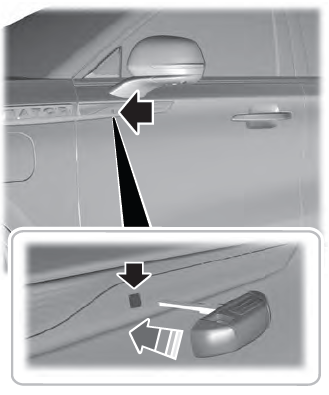
- Remove the key blade from the transmitter.
- Insert the key blade into the lock cylinder.
- Turn the key clockwise to unlatch the driver door.
Note: All other doors remain locked.
 Emergency Locking
Emergency Locking
Each door has a backup power system which
allows the door to function if your vehicle
has no power. The system has a limited
number of operations before the power is
depleted and turns off...
 Smart Unlocks for Intelligent Access Keys
Smart Unlocks for Intelligent Access Keys
This feature helps to prevent you from
locking your intelligent access key inside
your vehicle’s passenger compartment or
rear cargo area.
When you electronically lock your vehicle
with any door open, the transmission is in
park (P) and the ignition is off, the system
searches for an intelligent access key inside
your vehicle after you close the last door...
Other information:
Lincoln Aviator 2020-2026 Service Manual: Removal and Installation - Instrument Panel Cluster (IPC)
Special Tool(s) / General Equipment Interior Trim Remover Removal NOTE: Removal steps in this procedure may contain installation details. NOTE: If installing a new module, it is necessary to upload the module configuration information to the scan tool prior to removing the module...
Lincoln Aviator 2020-2026 Owners Manual: Power Flow. Vehicle Operational States
Power Flow The Power Flow information for your plug-in hybrid vehicle is available through the Home screen or under Apps. Vehicle Operational States Power will flow to or from the front and rear wheels depending on operational state and drive conditions...
Categories
- Manuals Home
- Lincoln Aviator Owners Manual
- Lincoln Aviator Service Manual
- Resetting the System
- Locking and Unlocking
- Tire Change Procedure
- New on site
- Most important about car
Remote Control
Passive Key

The passive key operates the power locks and the remote start system. The passive key must be in your vehicle to use the push button start.
Note: You may not be able to shift out of park (P) unless the passive key is inside your vehicle.
Copyright © 2026 www.liaviator2.com
