Lincoln Aviator: Apps / Using Apps on an iOS Device
 Select the apps option on the
feature bar.
Select the apps option on the
feature bar.
- If your device is connected via USB, switch Apple CarPlay off.
- Connect your device to a USB port or pair and connect using Bluetooth.
- If prompted to enable CarPlay, select Disable.
- Start the apps on your device that you
want to use through SYNC.
Note: If you close the apps on your device, you will not be able to use them through the system.
- Select the app that you want to use on
the touchscreen.
Note: Connect your device to a USB port if you want to use a navigation app. When using a navigation app, keep your device unlocked and the app open.
 Apps
Apps
The system allows you interact with select
mobile apps while keeping your eyes on the
road. Voice commands, your steering wheel
buttons, or a quick tap on your touchscreen
give you advanced control of compatible
mobile apps...
 Using Apps on an Android Device
Using Apps on an Android Device
Select the apps option on the
feature bar.
If your device is connected via USB,
switch Android Auto off.
Pair your device.
Start the apps on your device that you
want to use through SYNC...
Other information:
Lincoln Aviator 2020-2026 Owners Manual: Reduced Engine Performance
WARNING: If you continue to drive your vehicle when the engine is overheating, the engine could stop without warning. Failure to follow this instruction could result in the loss of control of your vehicle. If the engine coolant temperature gauge needle moves to the upper limit position, the engine is overheating...
Lincoln Aviator 2020-2026 Owners Manual: Vehicle Identification
Install any devices that use radio frequency identification, for example, toll readers or vehicle identification cards, to the specified area on the windshield. Note: Follow the manufacturer’s installation instructions. Note: When installing the radio frequency identification device, do not block objects such as the rain sensor and the auto-dimming sensor...
Categories
- Manuals Home
- Lincoln Aviator Owners Manual
- Lincoln Aviator Service Manual
- Locking and Unlocking
- Disabling Auto-Start-Stop
- Body and Paint
- New on site
- Most important about car
Activating Intelligent Access
The intelligent access key must be within 3 ft (1 m) of the door or luggage compartment you intend to lock or unlock.
At a Door
Electronic door handles are on each door. Gently depress the switch inside the exterior door handle to unlock and open the door. An unlock symbol illuminates on the door window trim indicating your vehicle is unlocked.
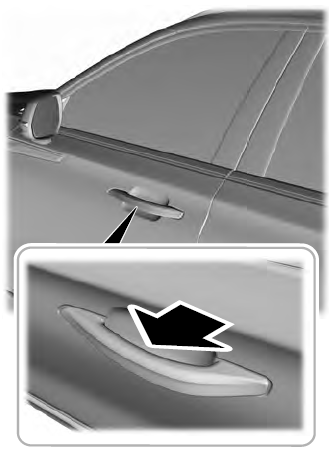
Copyright © 2026 www.liaviator2.com
