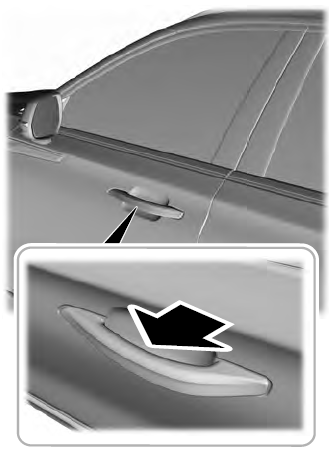Lincoln Aviator: Phone as a Key / Using the Valet Mode. Using the Backup Start Passcode
Using the Valet Mode
- Press Settings on the touchscreen.
- Press Valet Mode.
Note: Have your Backup Start Passcode completely setup before using Valet Mode.
Note: Once the system detects a valid Phone as a Key, the temporary passcode displays in both the touchscreen and mobile app. If the system does not detect a valid Phone as a Key, it prompts you to enter your Backup Start Passcode. Once validated, the temporary passcode displays on the touchscreen.
- Enter the first five digits of the passcode on the keyless entry keypad to unlock your vehicle.
- Enter the eight-digit passcode on the touchscreen to start and drive your vehicle.
To disable Valet Mode, press Exit Valet Mode on the touchscreen. Once the system detects an authorized Phone as a Key, it disables. If the system does not detect a valid Phone as a Key, it prompts you to enter your Backup Start Passcode. Once validated, Valet Mode disables.
Using the Backup Start Passcode
If you are unable to start your vehicle with Phone as a Key, follow the steps below:
- Press the brake pedal and the ignition
button. If the system does not detect a
valid Phone as a Key, a message appears
and the system prompts you for your
Backup Start Passcode.
Note: Make sure you have Phone as a Key active on at least one phone to use the previously created Backup Start Passcode.
Note: If the Backup Start Passcode screen does not appear, it is necessary to press the ignition button again.
- Use the touchscreen to enter your Backup Start Passcode.
- After entering your Backup Start Passcode, you must press Enter within 30 seconds.
- Once the system validates the Backup Start Passcode, a message alerts you to start your vehicle.
- Press the brake pedal and the ignition button within 20 seconds to start the vehicle.
- If your vehicle does not start, repeat steps 1-5.
System Lockout
The system locks after five attempts of trying to enter a Backup Start Passcode, resetting a current passcode or entering an incorrect Valet Mode passcode.
Note: The system remains locked for five minutes. After five minutes the system allows codes to be entered again.
 Programming Your Phone
Programming Your Phone
To program your smartphone as Phone as a
Key:
Visit your device's app store to download
the Lincoln Way app.
Create or sign-in to the Lincoln Way app
and add the vehicle identification number
to your account...
 Phone as a Key – Troubleshooting
Phone as a Key – Troubleshooting
Phone as a Key – Frequently Asked Questions
How can I tell if my vehicle has Phone as a
Key?
The touchscreen shows the Phone as a
Key reset option if your vehicle has
Phone as a Key...
Other information:
Lincoln Aviator 2020-2026 Service Manual: Removal and Installation - Valve Cover RH
Special Tool(s) / General Equipment 205-153 (T80T-4000-W) Handle 303-1247VCT Spark Plug Tube Seal Remover and InstallerTKIT-2006UF-FLMTKIT-2006UF-ROW Plastic Scraper Materials Name Specification Motorcraft® High Performance Engine RTV SiliconeTA-357 WSE-M4G323-A6 Motorcraft® Silicone Gasket RemoverZC-30-A - Motorcraft® Metal Surface Prep WipesZC-31-B - Motorcraft® Metal Brake Parts CleanerPM-4-A, PM-4-B - Removal NOTICE: During engine repair procedures, cleanliness is extremely important...
Lincoln Aviator 2020-2026 Owners Manual: Blocked Sensors
Camera. Radar sensor (if equipped). If a message regarding a blocked sensor or camera appears in the information display, the radar signals or camera images are obstructed. If your vehicle has a radar sensor, it is behind the fascia cover in the center of the lower grille...
Categories
- Manuals Home
- Lincoln Aviator Owners Manual
- Lincoln Aviator Service Manual
- Changing the Front Wiper Blades - Vehicles With: Heated Wiper Blades
- Drive Modes
- Interior Lamps
- New on site
- Most important about car
Activating Intelligent Access
The intelligent access key must be within 3 ft (1 m) of the door or luggage compartment you intend to lock or unlock.
At a Door
Electronic door handles are on each door. Gently depress the switch inside the exterior door handle to unlock and open the door. An unlock symbol illuminates on the door window trim indicating your vehicle is unlocked.