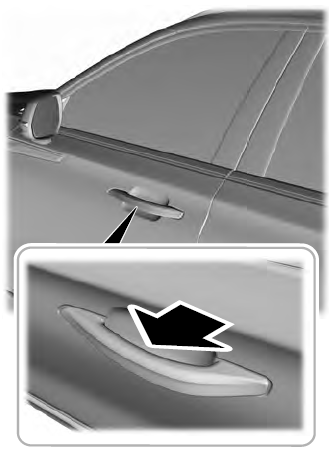Lincoln Aviator: Driving Aids / Principle of Operation
WARNING: You are responsible for controlling your vehicle at all times. The system is designed to be an aid and does not relieve you of your responsibility to drive with due care and attention. Failure to follow this instruction could result in the loss of control of your vehicle, personal injury or death.
WARNING: The system may not function if the sensor is blocked.
WARNING: Take regular rest breaks if you feel tired. Do not wait for the system to warn you.
WARNING: Certain driving styles may result in the system warning you even if you are not feeling tired.
WARNING: In cold and severe weather conditions the system may not function. Rain, snow and spray can all limit sensor performance.
WARNING: The system will not operate if the sensor cannot track the road lane markings.
WARNING: If damage occurs in the immediate area surrounding the sensor, have your vehicle checked as soon as possible.
WARNING: The system may not correctly operate if your vehicle is fitted with a suspension kit not approved by us.
Note: Keep the windshield free from obstructions. For example, bird droppings, insects and snow or ice.
Note: If the camera is blocked or if the windshield is damaged, the system may not function.
Note: The system remembers the on or off setting in the information display menu through ignition cycles.
Note: If enabled in the menu, the system activates at speeds above 40 mph (64 km/h). When below the activation speed, the information display informs the driver that the system is unavailable.
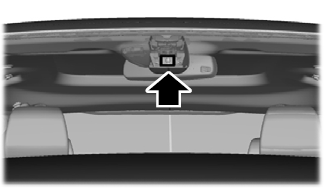
The system automatically monitors your driving behavior using various inputs including the front camera sensor.
If the system detects that your reduced driving alertness is below a certain threshold, the system alerts you using a tone and a message in the cluster display.
 Driving Aids
Driving Aids
..
 Using Driver Alert
Using Driver Alert
Switching the System On and Off
Switch the system on or off using the
information display.
When active, the system monitors your
alertness level based upon your driving
behavior in relation to the lane markings, and
other factors...
Other information:
Lincoln Aviator 2020-2026 Service Manual: Diagnosis and Testing - Reversing Lamps
Diagnostic Trouble Code (DTC) Chart Diagnostics in this manual assume a certain skill level and knowledge of Ford-specific diagnostic practices. REFER to: Diagnostic Methods (100-00 General Information, Description and Operation). Diagnostic Trouble Code Chart Module DTC Description Action BCM B1277:11 Reverse Lamp: Circuit Short To Ground GO to Pinpoint Test A BCM B1277:15 Reverse Lamp: Circuit Short To Battery or Open GO to Pinpoint Test A Symptom Charts Diagnostics in this manual assume a certain skill level and knowledge of Ford-specific diagnostic practices...
Lincoln Aviator 2020-2026 Service Manual: General Procedures - Transmission Fluid Drain and Refill
Special Tool(s) / General Equipment 307-570Tube, Transmission FillTKIT-2006U-F/FMTKIT-2006U-FLM/LMTKIT-2006U-ROW1TKIT-2006U-ROW2 Fluid Suction Gun Materials Name Specification Motorcraft® MERCON® ULV Automatic Transmission FluidXT-12-QULV WSS-M2C949-A, MERCON® ULV Draining NOTE: It is not necessary to remove the transmission fluid filter to drain the transmission fluid...
Categories
- Manuals Home
- Lincoln Aviator Owners Manual
- Lincoln Aviator Service Manual
- Interior Lamps
- Changing the Front Wiper Blades - Vehicles With: Heated Wiper Blades
- Resetting the System
- New on site
- Most important about car
Activating Intelligent Access
The intelligent access key must be within 3 ft (1 m) of the door or luggage compartment you intend to lock or unlock.
At a Door
Electronic door handles are on each door. Gently depress the switch inside the exterior door handle to unlock and open the door. An unlock symbol illuminates on the door window trim indicating your vehicle is unlocked.