Lincoln Aviator 2020-2026 Service Manual / Electrical / Instrumentation and Warning Systems / Parking Aid - Vehicles With: Parking Aid Camera / Removal and Installation - Front Parking Aid Camera
Lincoln Aviator: Parking Aid - Vehicles With: Parking Aid Camera / Removal and Installation - Front Parking Aid Camera
Removal
-
Remove the front bumper cover.
Refer to: Front Bumper Cover (501-19 Bumpers, Removal and Installation).
-
Disconnect the front camera coaxial cable connector and the front camera washer hose.
.jpg) |
-
Remove the screw and the camera bracket.
.jpg) |
-
Remove the camera and washer nozzle as an assembly.
.jpg) |
-
Release the tabs and remove the camera washer nozzle.
.jpg) |
Installation
-
To install, reverse the removal procedure.
-
NOTE: Carry out the following step if installing a new front camera.
Initialize the camera.
Refer to: Parking Aid Camera Initialization (413-13 Parking Aid - Parking Aid Camera) .
-
Carry out the 360° camera alignment.
Refer to: 360 Degree View Camera Alignment (413-13 Parking Aid - Parking Aid Camera) .
 General Procedures - Parking Aid Camera Initialization
General Procedures - Parking Aid Camera Initialization
Using a scan tool select the controlling module for the parking aid camera(s).
Carry out the LIN new module initialization...
 Removal and Installation - Image Processing Module B (IPMB)
Removal and Installation - Image Processing Module B (IPMB)
Removal
NOTE:
If installing a new IPMB,
it is necessary to upload the module configuration information to the
scan tool prior to removing the module...
Other information:
Lincoln Aviator 2020-2026 Service Manual: Diagnosis and Testing - Body System
Symptom Chart(s) Diagnostics in this manual assume a certain skill level and knowledge of Ford-specific diagnostic practices. REFER to: Diagnostic Methods (100-00 General Information, Description and Operation). Dust and Water Leaks Most dust and water leaks occur due to missing or incorrectly installed body sealer or components...
Lincoln Aviator 2020-2026 Service Manual: Removal and Installation - Rear Subframe
Special Tool(s) / General Equipment 300-OTC1585AEPowertrain Lift Vehicle/Axle Stands Wooden Block Removal NOTICE: Suspension fasteners are critical parts that affect the performance of vital components and systems. Failure of these fasteners may result in major service expense...
Categories
- Manuals Home
- Lincoln Aviator Owners Manual
- Lincoln Aviator Service Manual
- Body and Paint
- Interior Lamps
- Description and Operation - Jacking and Lifting
- New on site
- Most important about car
Adjusting the Steering Wheel - Vehicles With: Manual Adjustable Steering Column
WARNING: Do not adjust the steering wheel when your vehicle is moving.
Note: Make sure that you are sitting in the correct position.
Unlock the steering column. Adjust the steering wheel to the desired position.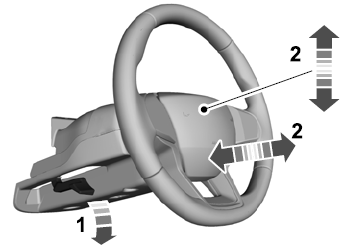
Copyright © 2026 www.liaviator2.com
