Lincoln Aviator 2020-2026 Service Manual / Electrical / Battery and Charging System / Battery, Mounting and Cables / Removal and Installation - Battery Tray
Lincoln Aviator: Battery, Mounting and Cables / Removal and Installation - Battery Tray
Removal
NOTE: Removal steps in this procedure may contain installation details.
-
Remove the battery.
Refer to: Battery (414-01 Battery, Mounting and Cables, Removal and Installation).
Vehicles with H7 AGM battery
-
Detach the battery vent hose from the battery tray.
.jpg) |
Vehicles with H8 AGM battery
-
Detach the battery vent hose from the battery tray.
.jpg) |
All vehicles
-
Remove the bolts and the battery tray.
Torque: 18 lb.ft (25 Nm)
.jpg) |
Installation
-
To install, reverse the removal procedure.
 Removal and Installation - Battery Monitoring Sensor
Removal and Installation - Battery Monitoring Sensor
Removal
NOTE:
When the battery is disconnected and connected, some
abnormal drive symptoms may occur while the vehicle relearns its
adaptive strategy...
 Removal and Installation - Generator Current Sensor
Removal and Installation - Generator Current Sensor
Removal
NOTE:
Removal steps in this procedure may contain installation details.
Disconnect the battery/batteries.
Refer to: Battery Disconnect and Connect (414-01 Battery, Mounting and Cables, General Procedures)...
Other information:
Lincoln Aviator 2020-2026 Service Manual: Description and Operation - Lane Keeping System - Overview
Overview The Lane Keeping System (LKS) has 2 functions, lane keeping aid and lane keeping alert. The Lane Keeping System (LKS) utilizes the camera located in the IPMA to detect and track the road lane markings. The lane keeping alert detects unintentional drifting toward the outside of the lane and alerts the driver through steering wheel vibrations and a visual alert in the IPC message center...
Lincoln Aviator 2020-2026 Service Manual: Removal and Installation - Front Door Moulding
Removal NOTE: Removal steps in this procedure may contain installation details. NOTE: LH door shown, RH door similar. NOTE: Do not use excessive force when removing retainers, to avoid damage to moulding. Using a non-marring trim tool, disengage the retainers attaching moulding to the door...
Categories
- Manuals Home
- Lincoln Aviator Owners Manual
- Lincoln Aviator Service Manual
- Wireless Accessory Charger (If Equipped)
- Garage Door Opener
- Description and Operation - Jacking and Lifting
- New on site
- Most important about car
Activating Intelligent Access
The intelligent access key must be within 3 ft (1 m) of the door or luggage compartment you intend to lock or unlock.
At a Door
Electronic door handles are on each door. Gently depress the switch inside the exterior door handle to unlock and open the door. An unlock symbol illuminates on the door window trim indicating your vehicle is unlocked.
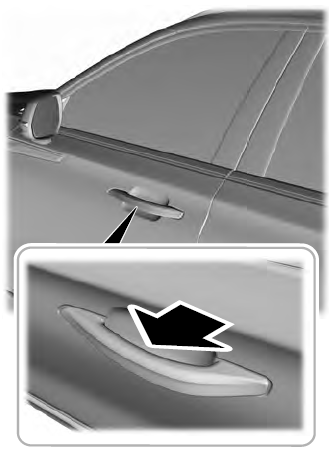
Copyright © 2026 www.liaviator2.com
