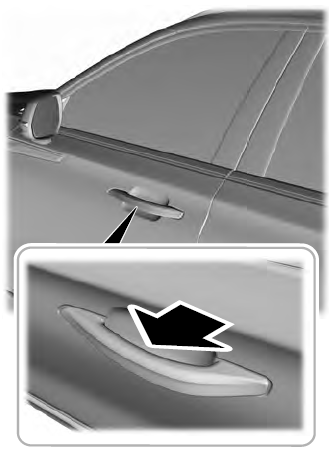Lincoln Aviator: Front Seats / Removal and Installation - Front Seat
Removal
.jpg) WARNING:
The following procedure describes critical repair steps
required for correct seat component installation. Follow all notes and
steps carefully. Do not place any objects between the seat components
and the body of the vehicle, nor any objects within a joint internal to
the seat structure. Failure to follow step instructions may result in
incorrect operation of the seat components and increases the risk of
serious personal injury.
WARNING:
The following procedure describes critical repair steps
required for correct seat component installation. Follow all notes and
steps carefully. Do not place any objects between the seat components
and the body of the vehicle, nor any objects within a joint internal to
the seat structure. Failure to follow step instructions may result in
incorrect operation of the seat components and increases the risk of
serious personal injury.
NOTE: Removal steps in this procedure may contain installation details.
NOTE: Driver seat shown, passenger seat similar.
-
Move the seat to the full upward position and forward or rearward to access all the front seat bolts.
.jpg) |
-
Depower the SRS.
Refer to: Supplemental Restraint System (SRS) Depowering (501-20B Supplemental Restraint System, General Procedures).
-
Disconnect the front seat harness electrical connector.
-
Disconnect the electrical connector.
-
Detach the wiring harness retainer.
-
Disconnect the electrical connector.
.jpg) |
-
Remove the front seat bolt covers.
.jpg) |
-
Remove the front seat.
-
Remove and discard the bolts.
-
Remove and discard the bolts.
.jpg) |
Installation
-
To install, reverse the removal procedure.
-
Install the front seat bolts in the following sequence.
-
Install the front inboard bolt.
Torque: 35 lb.ft (47 Nm)
-
Install the front outboard bolt.
Torque: 35 lb.ft (47 Nm)
-
Install the rear inboard bolt.
Torque: 35 lb.ft (47 Nm)
-
Install the rear outboard bolt.
Torque: 35 lb.ft (47 Nm)
-
Install the front inboard bolt.
.jpg) |
-
Repower the SRS.
Refer to: Supplemental Restraint System (SRS) Repowering (501-20B Supplemental Restraint System, General Procedures).
 Removal and Installation - Front Head Restraint Guide Sleeve
Removal and Installation - Front Head Restraint Guide Sleeve
Removal
NOTE:
Driver seat shown, passenger seat similar.
Remove the front seat.
Refer to: Front Seat (501-10A Front Seats, Removal and Installation)...
 Removal and Installation - Front Seat Backrest
Removal and Installation - Front Seat Backrest
Removal
WARNING:
The following procedure describes critical repair steps
required for correct seat component installation. Follow all notes and
steps carefully...
Other information:
Lincoln Aviator 2020-2026 Service Manual: General Procedures - Seat Heater Mat Removal
Repair WARNING: To minimize the risk of injury, always wear protective gloves when working with a steamer. Failure to follow these instructions may result in serious personal injury. NOTE: Click here to view a video version of the seat heater mat removal and installation...
Lincoln Aviator 2020-2026 Service Manual: Overhaul - Transmission
Special Tool(s) / General Equipment 100-001 (T50T-100-A) Slide Hammer 100-002 (TOOL-4201-C) Holding Fixture with Dial Indicator Gauge 205-1018Installation Tube 307-003 (T57L-500-B) Holding Fixture, Transmission 307-091Handle, Torque ConverterTKIT-2009TC-F 307-309Remover, Torque Converter SealTKIT-1994-FMH/FLMHTKIT-1994-LMH/MHTKIT-1994-FH 307-346 (T97T-7902-A) Retainer, Torque ConverterTKIT-1998-LM (NavigatoR)TKIT-1997-F/FLM/LT 307-549Installer, Shift Shaft Fluid SealTKIT-2005D1-F1 307-5842-6 Spring CompressorTKIT-2006UF-FLMTKIT-2006UF-ROW 307-589Overdrive clutch and balance piston service setTKIT-2006UF-FLMTKIT-2006UF-ROW 307-651Bracket, Pump Remover/Installer 307-651-02Lift fixture adapter for 307-651 307-661Gauge, End PlayTKIT-2009C-FTKIT-2009C-ROW 307-661-01Spacers/Plate, Clearance Gage 307-662Gauge, Clutch Pack EndplayTKIT-2009C-FTKIT-2009C-ROW 307-691Tester, Torque Convertor Leak 307-732Tool Kit, Torque Converter Flusher 307-732-02Adapter for 307-732 Converter flushing Mandrel 307-736Installer, Pump Drive Gear Bearing 307-737Press Tool, Oil Pump Drive Idler Gear 307-741Spring Compressor, F Clutch 307-743Remover, Pump Drive Gear 307-746Remover, Transmission Wiring Harness Connector 307-780Converter Seal installer 307-782Installer, Output Shaft Seal 307-783Installer, Roll Pin 307-784One way clutch alignment tool 307-785Clutch spring compressor 307-786F7 Seal Installer/Sizer Input Shaft 307-787F8 Seal Installer/Sizer Input Shaft 307-790Endplay Check Gauge 307-796F2 Seal Guide, Installer & Sizer 307-797Installer, Alignment Studs (3) & Alignment Pin (All 10R) 307-803F1 Seal Guide, Installer & Sizer 307-804F9 Seal Guide, Installer & Sizer Rubber Mallet Hydraulic Press Punch Wooden Block Magnet Materials Name Specification Motorcraft® MERCON® ULV Automatic Transmission FluidXT-12-QULV WSS-M2C949-A, MERCON® ULV All vehicles Transmission overhaul includes the following: Complete disassembly of the transmission Cleaning and inspecting of all components Replacement of all seals, gaskets, and one time use components...
Categories
- Manuals Home
- Lincoln Aviator Owners Manual
- Lincoln Aviator Service Manual
- Drive Modes
- Wireless Accessory Charger (If Equipped)
- Description and Operation - Jacking and Lifting
- New on site
- Most important about car
Activating Intelligent Access
The intelligent access key must be within 3 ft (1 m) of the door or luggage compartment you intend to lock or unlock.
At a Door
Electronic door handles are on each door. Gently depress the switch inside the exterior door handle to unlock and open the door. An unlock symbol illuminates on the door window trim indicating your vehicle is unlocked.